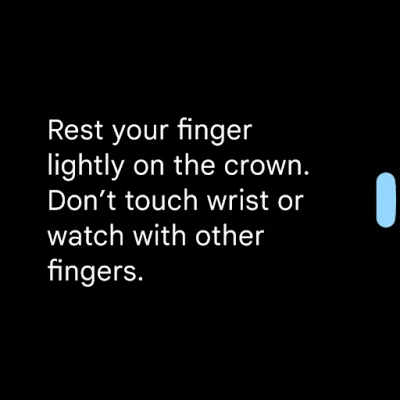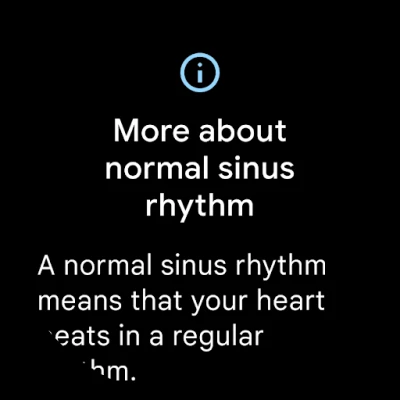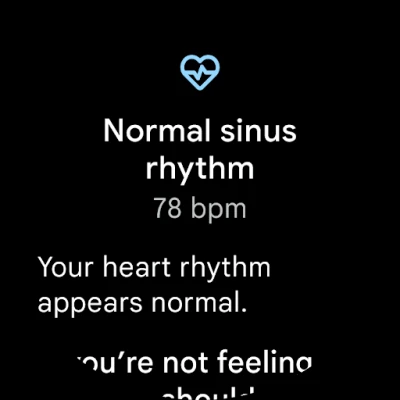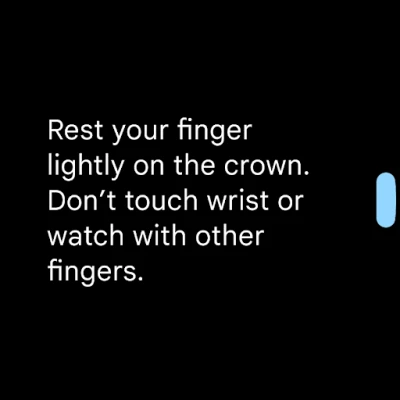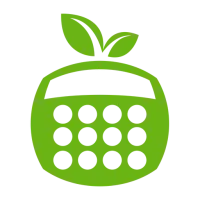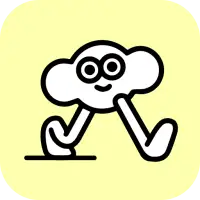Latest Version
1.0.8671.5-release
December 09, 2024
Fitbit LLC
Health & Fitness
Android
12
Free
com.fitbit.ecg
Report a Problem
More About Fitbit ECG App
The Fitbit ECG app is a mobile application that allows users to take their first ECG reading on their Pixel Watch. This app is available for download on the Play Store and is specifically designed for use on the Wear OS platform for Pixel Watch in select countries. However, it is important to note that this app is not intended for use by individuals under the age of 22.
To download the Fitbit ECG app, users must first open the Play Store app on their Pixel Watch and search for the app. Once the app is located, users can tap on it and then tap on the "Install" button to begin the download process. Once the app is successfully downloaded, users can then open it on their watch.
If the user has not already set up the Fitbit app on their phone, they will be prompted to do so when opening the Fitbit ECG app on their watch. This involves following the instructions to install and log in to the Fitbit app on their phone. This step is necessary in order to use the Fitbit ECG app on the watch.
It is important for users to be aware of the technology and safety information associated with the Fitbit ECG app. This information can be found on the Fitbit website at fitbit.com/us/technology/ecg. Additionally, users can find indications and safety information on the help section of the Fitbit website at help.fitbit.com/articles/en_US/manuals.htm?Highlight=ecg.
If at any point a user feels that the Fitbit ECG app violates any laws or poses a threat to any individual, they are encouraged to report it to their local health authority. The safety and well-being of users is a top priority for the Fitbit ECG app and any concerns should be addressed promptly.
To take your first reading, follow these steps:
1. In the Play Store app on your Pixel Watch, search for the Fitbit ECG app.
2. Tap the Fitbit ECG app and tap Install.
3. Open the Fitbit ECG app on your watch. If you haven't set up the Fitbit app on your phone, you're prompted to do so. Follow the instructions to install and log in to the Fitbit app on your phone.
The Fitbit ECG app is available on the Wear OS platform for Pixel Watch in select countries. It is not intended for use by people under 22 years old.
For technology information, go to: fitbit.com/us/technology/ecg
For indications and safety information, go to: help.fitbit.com/articles/en_US/manuals.htm?Highlight=ecg
If you feel like this app violates any laws or is threatening to any individual, please report it to your local health authority.
Rate the App
User Reviews
Popular Apps