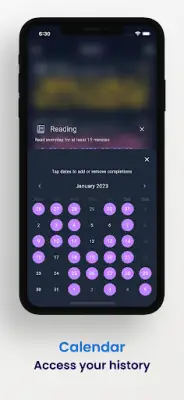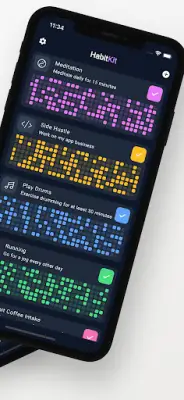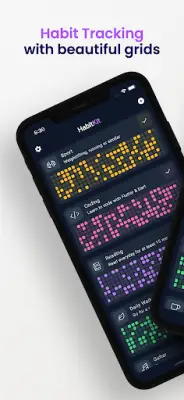Latest Version
1.12.1
July 01, 2025
Sebastian Röhl
Productivity
Android
0
Free
com.roehl.habitkit
Report a Problem
More About Habit Tracker - HabitKit
The application allows users to easily add and customize their habits by providing essential details such as a name, description, icon, and color. This streamlined process ensures that users can quickly set up their habits without hassle, making habit tracking accessible and straightforward.
On the main dashboard, all habits are visually represented in a grid chart, with each filled square indicating a day the user successfully completed their habit. This visual layout helps users quickly assess their progress and stay motivated through a clear, attractive display of their consistency over time.
The app encourages continued habit formation by featuring streaks that motivate users to maintain their habits. Users can set specific goals for how often they aim to perform a habit, such as three times a week or daily, and watch their streak count grow as they meet these targets. Reminders further support consistency by sending notifications at chosen times to prompt habit completion.
Additional tools such as a calendar enable easy management of past habit completions by allowing users to add or remove entries with simple taps. Users can archive habits they wish to pause without cluttering their main dashboard, and later restore them as needed. Data portability is facilitated through options to export and import data, essential for users switching devices. The app emphasizes privacy, storing all data locally on the user's device without requiring sign-in, servers, or cloud storage, ensuring user data remains secure and private.
Rate the App
User Reviews
Popular Apps