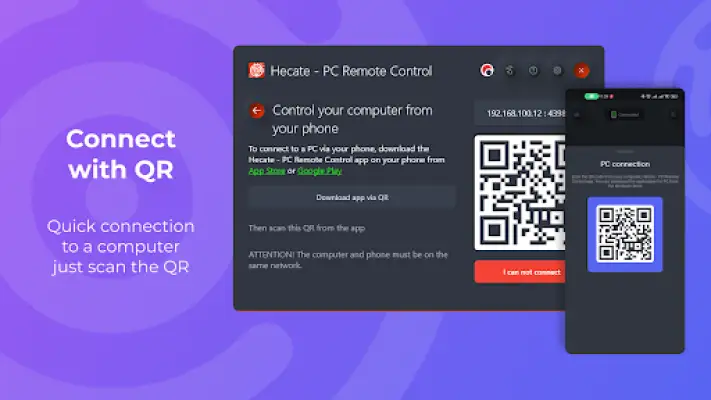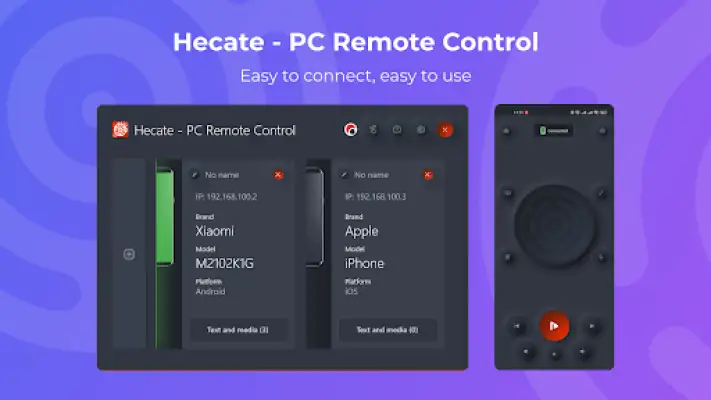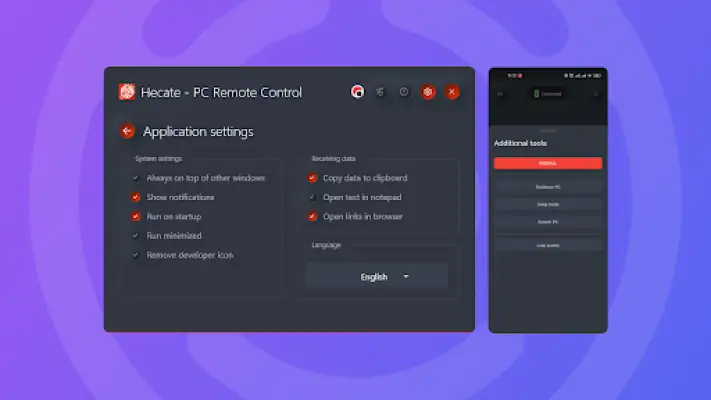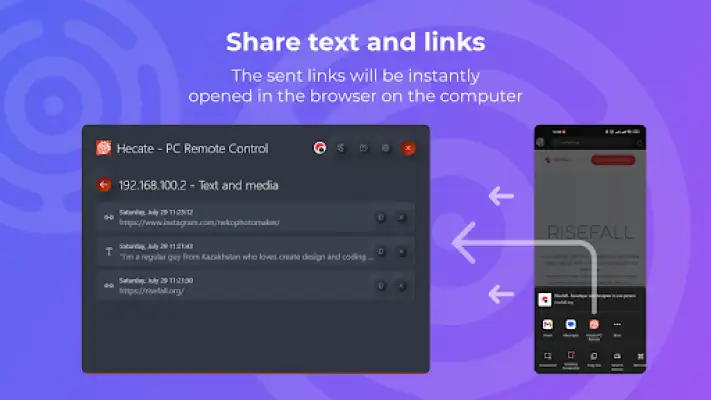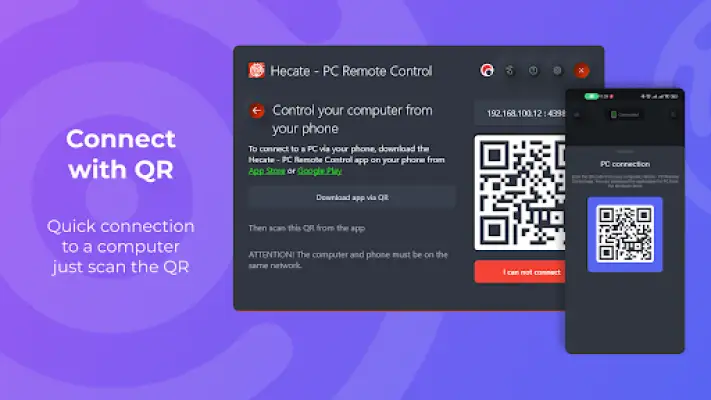Latest Version
1.6.0
March 15, 2025
Risefall
Tools
Android
1
Free
hecate.risefall.org
Report a Problem
More About Hecate - PC Remote Control
Hecate is an innovative application designed to enhance the usability of your computer through your smartphone. One of its standout features is mouse control, which allows users to navigate their computer seamlessly from their phones. By tapping on the touchpad area, you can replicate left and right mouse clicks, while two-finger swipes mimic mouse wheel movements for scrolling. This functionality offers an intuitive experience for users who wish to control their computer without the need for a traditional mouse.
In addition to its mouse control capabilities, Hecate enables users to type text directly from their smartphones. By simply tapping the keyboard icon within the app, you can begin typing messages or documents, which will instantly appear on your computer's screen. This feature is particularly beneficial for those who prefer to use their phone's keyboard for quick text entries while working on a larger display. Furthermore, Hecate enhances productivity by allowing users to easily launch applications that are pinned to the taskbar on their computers, providing a swift way to access frequently used programs from their phones.
Volume and media playback control are also pivotal features of Hecate. Users can adjust their computer's volume and control media playback right from their mobile devices, including options to skip tracks or pause playback. This function is ideal for users who often listen to music or watch videos on their computers but prefer the convenience of managing these tasks from a distance, such as sitting on a couch or lying in bed.
Hecate streamlines the process of sharing content between your smartphone and computer. You can easily send links and text from your phone to your computer by utilizing the "Share" icon within any app, ensuring that your workflow remains uninterrupted. Additionally, Hecate maintains a history of all data sent from the phone to the computer, making it easy to refer back to previously transferred content. The application also supports connecting multiple devices, enabling control from various smartphones as long as they are on the same network. If you're interested in enhancing your computer control experience, Hecate - PC Remote Control can be downloaded from the Windows Store.
Rate the App
User Reviews
Popular Apps