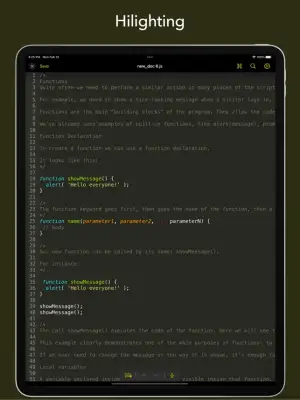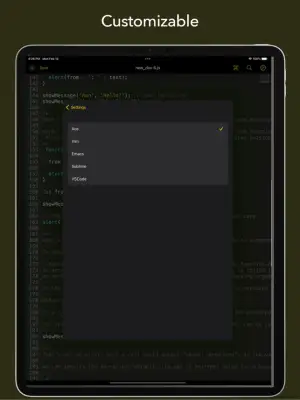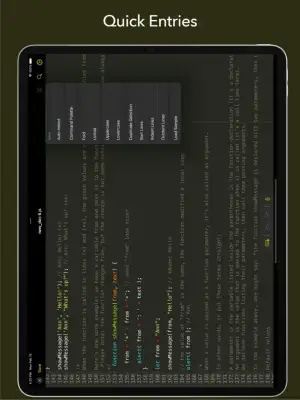Latest Version
1.7
June 14, 2025
HurryApp LTD
Developer Tools
iOS
21.3 MB
0
Free
Report a Problem
More About JavaScript Coding Editor IDE
Javascript Editor is designed to deliver rapid performance through its highly optimized code structure. It provides users with real-time syntax highlighting specifically for JavaScript, making it easier to spot and correct errors instantly. This feature enhances coding accuracy and helps maintain code quality by providing clear visual cues during the development process.
The editor comes equipped with an advanced text editing interface that is fully customizable. Users can personalize their workspace by choosing from various themes and font styles, tailoring the environment to their preferences. Such customization ensures a comfortable and productive coding experience, whether for brief scripts or extensive projects.
For users seeking efficiency, Javascript Editor includes powerful coding aids such as intelligent code completion and autocompletion. These features accelerate the development workflow by predicting and suggesting code snippets, reducing repetitive typing and minimizing mistakes. Additionally, a user-friendly debugger tool is integrated to help locate and resolve bugs quickly, with a step-by-step debugging process that simplifies troubleshooting.
Beyond its core editing and debugging features, Javascript Editor offers a range of essential tools like code folding, line numbering, and inline commenting. These features collectively support developers in managing complex codebases and organizing their work effectively. Whether you're working on a simple script or a large-scale project, this editor provides all the necessary functionalities to streamline your coding tasks and improve productivity.
Rate the App
User Reviews
Popular Apps