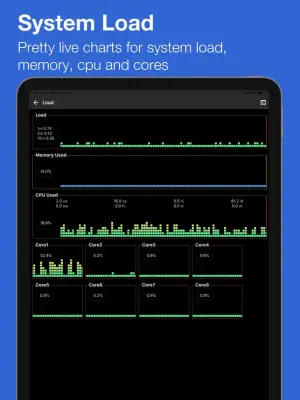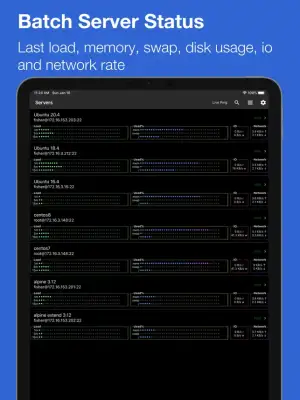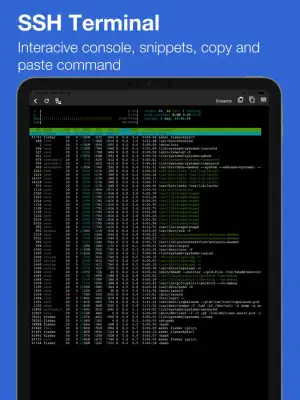Latest Version
2.3
June 19, 2025
志鹏 潘
Developer Tools
iOS
95.6 MB
0
Free
Report a Problem
More About SSH Terminal+
This application provides a comprehensive SSH terminal experience tailored for mobile devices, allowing users to manage and monitor their servers effectively. It supports multiple simultaneous sessions with features like command history and customizable keyboard shortcuts, making navigation and command execution smooth and efficient. Users can interact directly with their servers from their mobile devices, empowering them to perform server management tasks on the go.
The app offers an overview feature where users can view all their servers at a glance, with real-time metrics such as system load, memory and disk usage, I/O rates, and network activity. It ensures secure connections via SSH bastion or proxy, adding an extra layer of security to server management. Additionally, the app provides detailed insights into server performance, including processor details, process statuses, and live charts for load and CPU utilization, helping users identify potential issues and track performance trends over time.
Real-time monitoring features include charts displaying CPU core usage, memory consumption, and I/O operations, enabling users to visualize performance metrics easily. Network performance can be assessed with throughput charts, TCP connection statuses, and ping responses, ensuring reliable and continuous server operation. The app also facilitates process management by listing active processes and their resource consumption, aiding in identifying and managing resource-heavy applications efficiently.
Further functionalities include a built-in SSH file editor for direct file modifications, command snippets for saving and executing common commands rapidly, and an SFTP file explorer for managing server files conveniently. The app retrieves server data by reading from standard system files, ensuring no root access is necessary while maintaining secure, read-only access. All user data and configurations are stored locally on the device, with optional iCloud backup, and it supports a wide range of Linux distributions, ensuring broad compatibility for users across different server environments.
Rate the App
User Reviews
Popular Apps