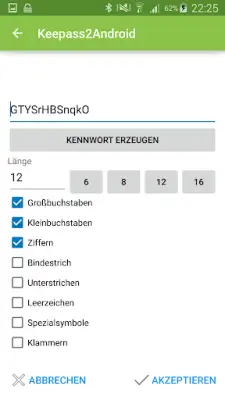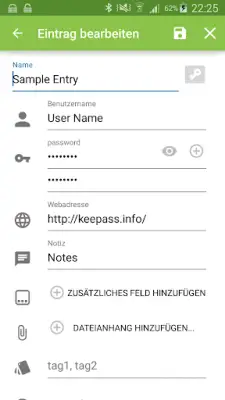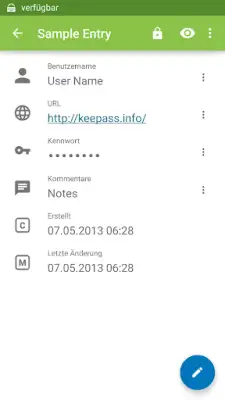Latest Version
1.10-pre
February 13, 2025
Philipp Crocoll (Croco Apps)
Tools
Android
2
Free
keepass2android.keepass2android
Report a Problem
More About Keepass2Android Password Safe
This application offers a comprehensive solution for password management by securely storing all your passwords in an encrypted vault. Users can feel confident knowing that their sensitive information is protected through strong encryption standards. The app is compatible with multiple KeePass versions including v1 and v2, as well as other variants like KeePassXC and MiniKeePass, ensuring a broad usability for those familiar with the KeePass ecosystem.
One of the standout features of this application is the QuickUnlock function, which allows users to access their database with a full password only once. After the initial unlock, users can gain access by entering just a few characters or using their fingerprint, making it both convenient and secure. Additionally, the app supports synchronization of the vault across various platforms including cloud services like Dropbox and Google Drive, or through custom servers such as SFTP and WebDAV. For users who prefer not to utilize cloud synchronization, the option to use "Keepass2Android Offline" is available.
The application enhances user experience with its AutoFill service and integrated soft-keyboard, which facilitate the safe and efficient input of passwords into websites and applications. It is packed with advanced features, providing support for various encryption methods such as AES, ChaCha20, and TwoFish, along with additional functionalities such as TOTP variants for two-factor authentication, Yubikey support for unlocking, customizable entry templates, and child databases for sharing passwords securely with others.
As a free and open-source application, users have the opportunity to contribute to its development through bug reports and feature suggestions available on its GitHub repository. Comprehensive documentation provides further insights into the application's functionalities, while a dedicated section explains the required permissions for its operations. This application not only prioritizes security and user-friendliness but also fosters a community-driven approach, allowing users to engage and improve the software collaboratively.
Rate the App
User Reviews
Popular Apps