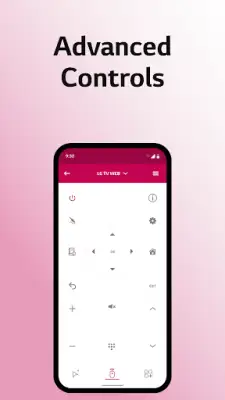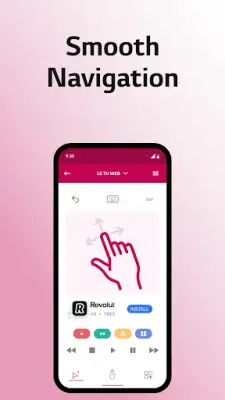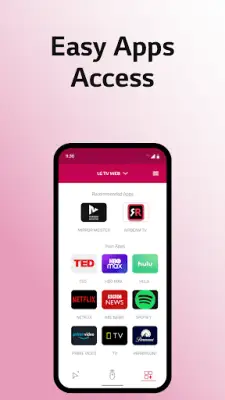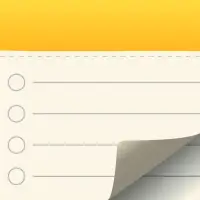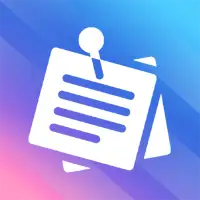Latest Version
2.13
May 24, 2025
MeisterApps BV
Productivity
Android
0
Free
com.meisterapps.lg
Report a Problem
More About LG TV Remote Control Plus +
If you're often unable to locate your LG TV remote when you want to watch your favorite shows or adjust the volume, this app provides a convenient solution. By downloading the LG TV Remote App, you can transform your smartphone into an all-in-one remote control. This eliminates the inconvenience and frustration of losing the physical remote, giving you instant access to all necessary functions right at your fingertips.
The LG TV Remote App offers several advantages to improve your user experience. You can easily browse and search content on your LG Smart TV using the device’s keyboard and touchpad, making navigation quicker and more intuitive. You can also launch channels and applications directly from your phone, saving time and effort. Plus, there's no need to worry about misplaced remotes anymore, as your phone now acts as a reliable remote control. The app provides stronger Wi-Fi connectivity, ensuring a more stable and responsive connection than traditional infrared remotes, and it operates without batteries, so you never need to replace or recharge anything.
The app’s features are designed to make controlling your TV simple and efficient. It includes a user-friendly keyboard for fast searching, a large touchpad for navigating web content, and options to launch apps or channels directly from the app interface. You can also power your TV on or off, change channels, adjust volume, or mute the sound—all from your mobile device. The app supports a broad range of LG TV models, including newer WebOS and older Netcast versions, ensuring compatibility across many devices.
Getting started with the LG TV Remote App is straightforward. After downloading the app, connect your phone or tablet to the same Wi-Fi network as your LG TV. Search for your TV within the app, select it, and enter the displayed PIN for pairing. For initial setup, turn on Wi-Fi on your TV through the network settings. With a few simple steps, you'll have complete control of your TV from your mobile device, offering a modern and convenient way to manage your home entertainment system. Additional information and terms of use are available on their website, making it easy to learn more about this innovative remote control solution.
Rate the App
User Reviews
Popular Apps