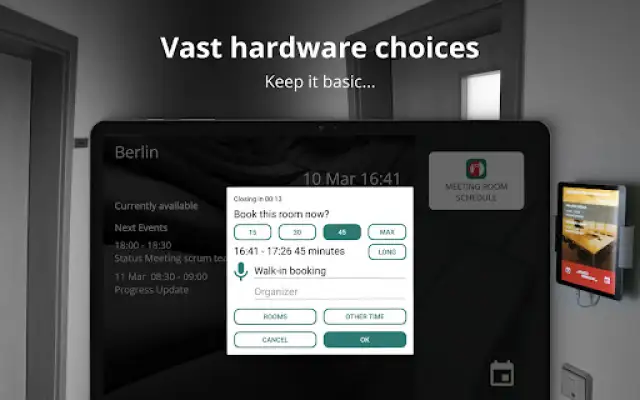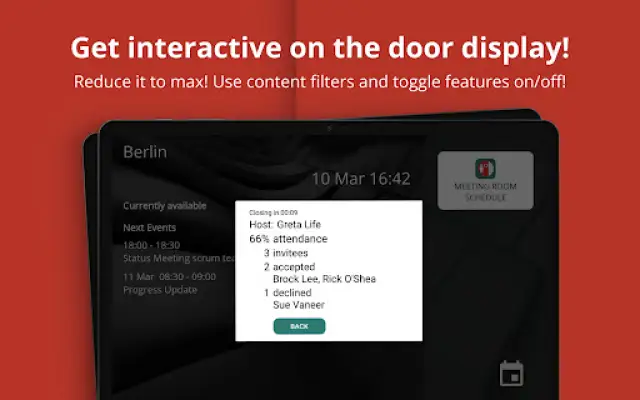Latest Version
7270
December 29, 2024
Schedule Display
Business
Android
7
Free
culha.MeetingRoomSchedule
Report a Problem
More About Meeting Room Schedule
Meeting Room Schedule is an application designed to help organizations manage the scheduling of conference rooms effectively. This app is particularly beneficial for establishments that frequently face issues with overbooked meeting spaces, which can lead to conflicts in scheduling. By using this solution, users can quickly and easily view the availability of a meeting room, reducing frustration and improving overall productivity within the company.
This application operates primarily on mounted tablet devices and is designed to continuously display calendar information unless it is closed by the user. By utilizing this app, employees are able to have instant access to the schedule of conference rooms, making it easier to plan meetings and avoid conflicts. The convenience of having a dedicated display for this purpose can lead to a more organized environment, reflecting positively on the business operations.
One of the standout features of Meeting Room Schedule is its ease of connectivity. The application can be linked seamlessly to various popular business services, including Microsoft Exchange, Office 365, and Google Calendar. Remarkably, users can be up and running within five minutes with no need for complex server setups. This straightforward integration makes it accessible for businesses looking for efficient scheduling solutions without significant technical overhead.
In terms of hardware compatibility, Meeting Room Schedule is designed to work with most Android tablets running OS version 6 or newer. It is recommended to use professional Android displays that are built for continuous operation to ensure reliability. The app also offers customization options, allowing users to tailor the visual presentation, such as adjusting font styles and sizes, uploading company logos, or selecting background images, thus enhancing the branding efforts of the organization.
Meeting Room Schedule also incorporates a series of interactive features aimed at optimizing room usage. It includes options for auto-releasing rooms if participants don’t check in, allowing for better management of spaces. Users can also easily book rooms, check the status of other meeting spaces, and monitor attendance through simple interactions on the tablet interface. This application can be versatile, not only serving for meeting rooms but also for managing shared resources like equipment and event announcements, further aiding in resource allocation across the organization.
Rate the App
User Reviews
Popular Apps