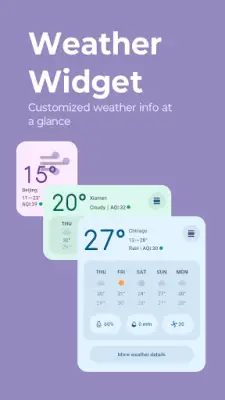Latest Version
February 11, 2025
Motorola Mobility LLC.
Tools
Android
1
Free
com.motorola.timeweatherwidget
Report a Problem
More About Moto widget
The application offers a variety of widgets that enhance the user experience on your device. In addition to the newly introduced Adapt and Weather widgets, users can also select from more traditional options such as the Beyond widget, Classic battery ring widget, or the Clean rectangle widget. Each of these widgets can be displayed in Moto's distinctive circular style or in a simple text format, allowing for customization based on user preference.
One of the main features of these widgets is their interactive nature. For instance, tapping on the weather information displayed on each widget will lead users to a dedicated weather page that provides a comprehensive forecast. This makes it easy for users to stay informed about the weather right from their home screen without needing to search for information elsewhere.
Setting up the widgets is a straightforward process that allows for quick personalization of the Home screen. Users can easily add a widget by long-pressing a blank area on the Home screen, selecting the "Widgets" option, then scrolling down to find the Moto Widget section. The desired widget can then be conveniently dragged and dropped onto the Home screen.
This application encourages users to experiment with the various widget options available, allowing for a more tailored and functional home screen experience. Whether opting for the new or classic widget styles, users can customize their interface to better fit their lifestyle, making it worth trying out today.
Rate the App
User Reviews
Popular Apps