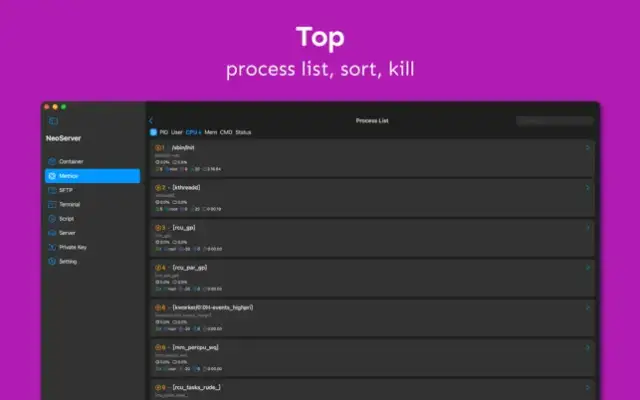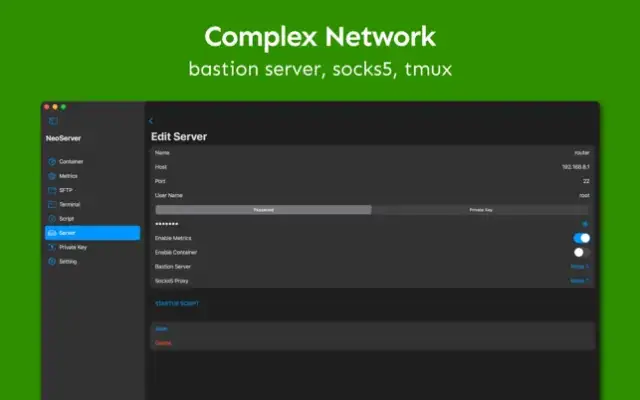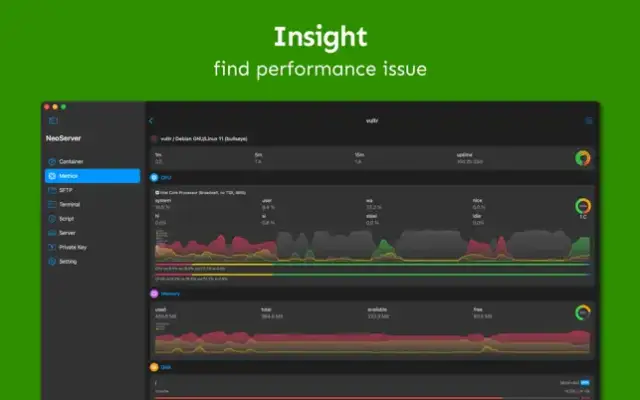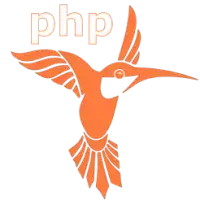Latest Version
7.6.8
April 11, 2025
Space-Time Transformation Technology Co., Ltd.
Developer Tools
iOS
33.4 MB
0
Free
Report a Problem
More About NeoServer: SSH Client|Terminal
NeoServer is a robust application designed for managing server environments efficiently and effectively. One of its standout features is the ability to perform SFTP browsing of server files, enabling users to edit files with syntax highlighting for various programming languages. Furthermore, it includes functionalities like renaming, deleting, and viewing file sizes and permissions, as well as uploading and downloading files, making it a comprehensive file management tool for server administrators.
In addition to file management, NeoServer supports running scripts and tracking historical records. Users can execute scripts in batches across multiple servers or server groups, which saves time and improves operational efficiency. The application also provides real-time monitoring of server parameters and status, showcasing crucial metrics such as CPU, memory, disk, and network performance through various visualization widgets. Metrics for uptime, CPU usage, disk I/O, and network speeds are readily available, allowing for streamlined performance monitoring and management.
The app offers a seamless SSH remote connection experience, featuring advanced terminal functionalities such as copy-paste, keyboard shortcuts, and shell script initialization upon connection. Users benefit from features like command line auto-completion and session recovery through tmux. Additionally, the process list is easily accessible, allowing administrators to view and sort processes by various parameters, and manage them effectively, including sending specific kill signals. For container management, NeoServer supports Docker and Podman, letting users view logs, inspect information, and manage container lifecycle effortlessly.
While the free version includes a wealth of features suitable for many users, the premium version expands usability by allowing management of three or more servers. NeoServer enjoys a favorable reputation among NAS enthusiasts, web administrators, and developers alike. The application prioritizes data privacy, ensuring that all stored data remains on the user's device without any external transmission or third-party advertising. For users interested in understanding privacy practices or terms of service, relevant links are provided within the application. Feedback can be directed to the specified email, allowing for user engagement and support.
Rate the App
User Reviews
Popular Apps