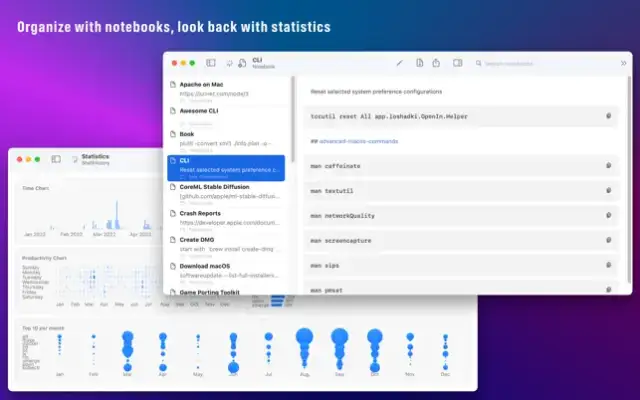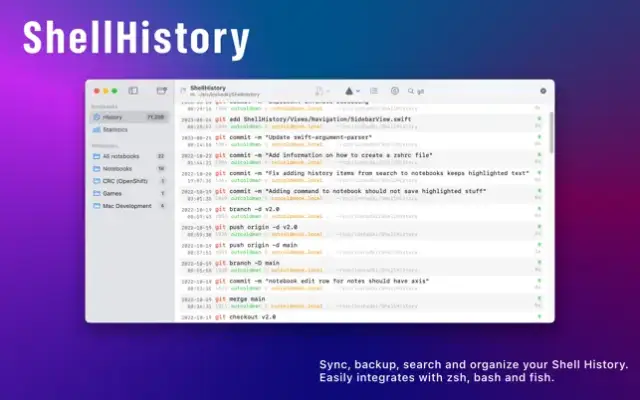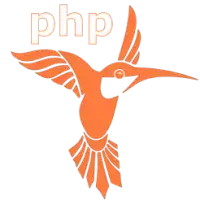Latest Version
3.0
April 11, 2025
Loshadki, LLC
Developer Tools
iOS
2.2 MB
2
$13.99
Report a Problem
More About ShellHistory
ShellHistory is a versatile application designed to enhance your command-line experience by allowing users to perform full-text searches over their shell history. This powerful tool not only helps you find previously used commands but also enriches your command history by capturing additional contextual information such as working directories, session details, elapsed time, exit codes, and user and host information. This added data makes it easier for users to track their actions over time, thereby improving their productivity and understanding of their command-line activities.
The application ensures that users never lose their valuable shell history, providing options to back it up and synchronize it seamlessly across multiple Macs using private iCloud storage. This feature is particularly beneficial for users who switch between devices and need a consistent shell experience. Additionally, ShellHistory allows users to organize commands into notebooks, streamlining access to frequently used workflows and enhancing overall efficiency. It even supports importing existing shell history, making it simple for users to transition to this new tool without losing their past work.
ShellHistory is designed to integrate effortlessly with various popular shells, including the default zsh shell on macOS, as well as bash and fish shells. Users can maintain their preferred terminal applications without worrying about breaking prompts or losing their customized setup. The application provides straightforward prompt commands to start recording history, ensuring a smooth user experience from the beginning. With features like dark and light mode support, as well as multi-window and multi-tab functionalities, users can tailor their ShellHistory experience to fit their personal preferences.
In terms of security, ShellHistory is a sandboxed application that is available exclusively through the App Store, ensuring a safe environment for users. When synchronizing history, data is stored in a private iCloud account, accessible only by users with the corresponding Apple ID, adding an extra layer of protection. For any queries, feedback, or bug reports, users are encouraged to reach out to the support team via email or visit the help page for additional resources, highlighting the developers' commitment to user satisfaction and continuous improvement of the application.
Rate the App
User Reviews
Popular Apps