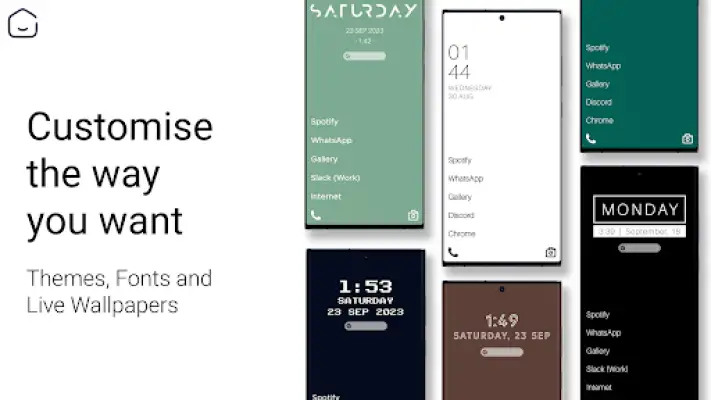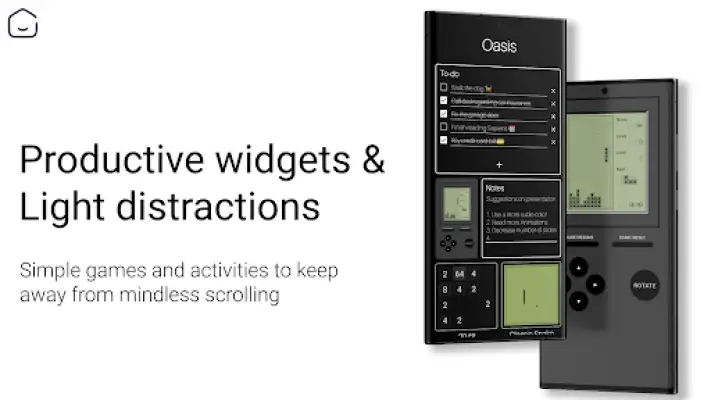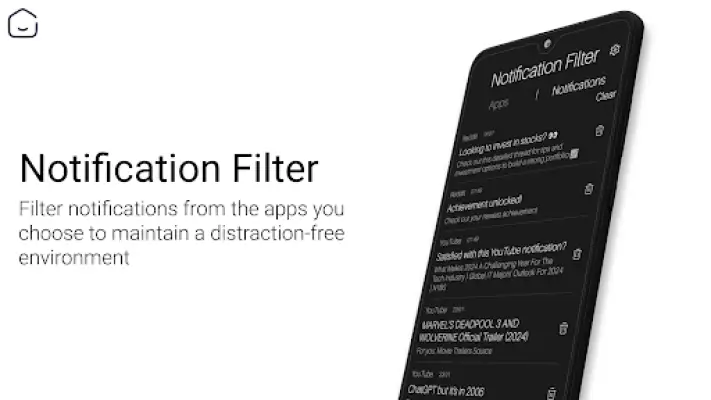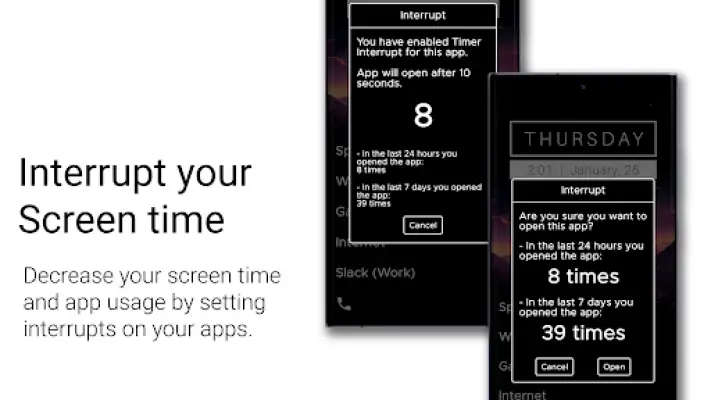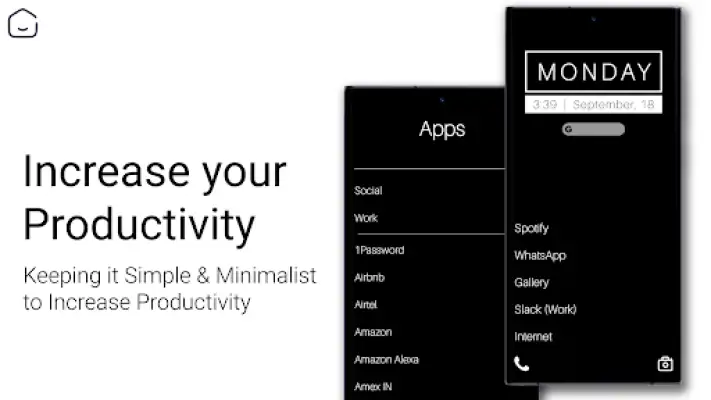Latest Version
3.12
December 28, 2024
Crimson Dev
Productivity
Android
9
Free
com.crimson.oasislauncher
Report a Problem
More About Oasis - Minimal App Launcher
The Oasis Launcher is designed to enhance your smartphone experience by providing a streamlined and efficient homescreen and app drawer. By focusing on only the applications and features that are crucial to you, it ensures that your phone's full potential is not hindered. The launcher is both light and slim, allowing users to enjoy a visually appealing environment without compromising on performance. You can personalize the interface using live wallpapers, themes, and a variety of productive widgets, making your launcher not only unique but also functional.
One of the standout features of Oasis Launcher is its simple and minimalist user interface (UI). This design philosophy makes it easy for users to find and access what they need quickly while minimizing any distractions. The simple app drawer offers easy navigation, ensuring that you can locate your apps without unnecessary clutter. This minimalist approach does not sacrifice style, as users can customize their devices to reflect their personal tastes through various themes and designs.
Another noteworthy aspect of the Oasis Launcher is its notification filtering capability. Users can selectively filter notifications from specific apps, which helps maintain a focus-rich environment. Moreover, the app includes an interrupt feature that encourages users to reduce their screen time by allowing them to set breaks on app usage. This focus on productivity is further complemented by the option to organize apps into folders, providing a custom structure that fits the user's preferences.
The launcher also offers a range of widgets designed to boost productivity, such as to-do lists, notes, and app usage statistics, all readily accessible from the home page. The Oasis page introduces a balanced mix of productivity tools and simple games, aiding in reducing mindless scrolling. With features like ad-free usage, support for dual apps and work profiles, and customizable fonts, Oasis gives users the autonomy to create an experience tailored to their specific needs.
Oasis Launcher prioritizes user privacy by not collecting identifiable data and ensuring that users can enjoy their phone without concerns about privacy. The application uses AccessibilityService and Device Administrator permissions solely for optional features, ensuring not to request sensitive data unnecessarily. With all these features, Oasis Launcher stands out as a commendable choice for anyone looking to simplify and enhance their mobile experience.
Rate the App
User Reviews
Popular Apps