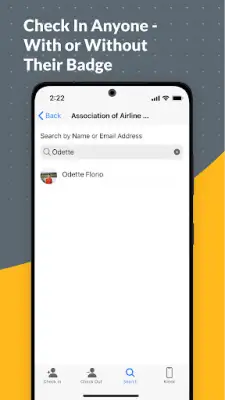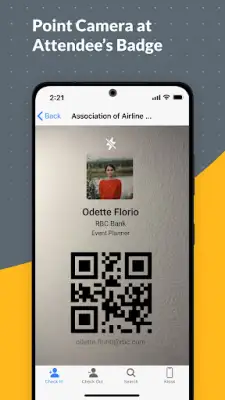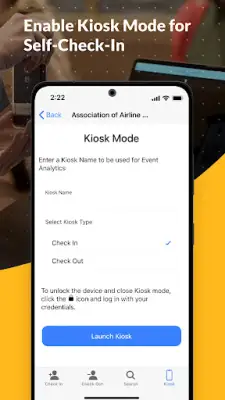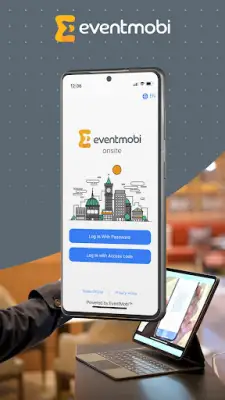Latest Version
6.2.0
January 04, 2025
EventMobi
Business
Android
8
Free
com.eventmobi.onsite
Report a Problem
More About Onsite by EventMobi
The application is designed to facilitate the check-in process for attendees at events, allowing for a streamlined experience. One of its primary features is the ability to check in attendees on a daily basis, ensuring that event organizers can manage attendance for each specific day of a multi-day event. This feature helps in tracking which participants are present on each day, making it easier to gather attendance statistics and ensure that sessions do not exceed capacity limits.
In addition to daily check-ins, the application allows for more granular control by enabling check-ins for specific sessions taking place during the event. This allows organizers to monitor attendance for individual sessions, making it possible to understand popular topics and gauge interest in particular speakers or activities. By tracking session attendance, organizers can adjust logistics and improve future events based on attendee behavior and preferences.
To enhance the convenience for attendees, the application includes a Kiosk Mode that enables self check-in. This feature empowers attendees to take charge of their own check-in process, reducing lines and wait times at the event registration area. With Kiosk Mode, attendees can quickly and easily check-in themselves without needing assistance from staff, providing a more efficient and user-friendly experience.
The check-in process is further simplified by offering multiple options for attendees to confirm their presence. They can check in by scanning a QR code, which provides a quick and easy method of identification. Alternatively, attendees may opt for an email lookup system, where they can enter their email address to access their registration details. This flexibility ensures that attendees can choose the method that is most convenient for them, enhancing overall satisfaction.
Rate the App
User Reviews
Popular Apps