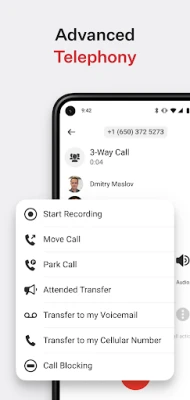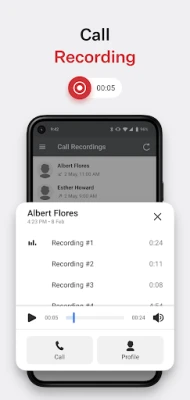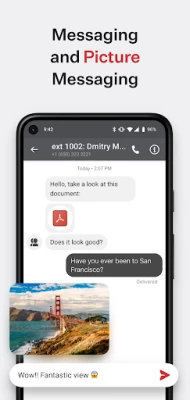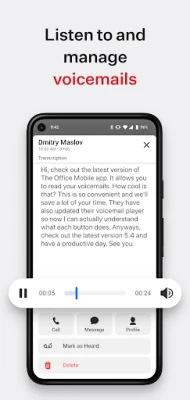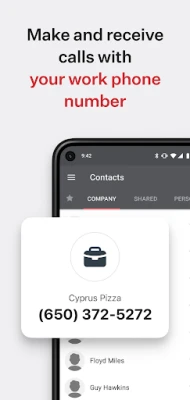Latest Version
7.0.5
December 17, 2024
Ooma
Business
Android
7
Free
com.ooma.office2
Report a Problem
More About Ooma Office Business Phone App
The Ooma Office app enhances workplace collaboration by providing essential communication tools for co-workers. Users can engage in group messaging, conduct group calls, and use extension dialing, ensuring that they can reach their colleagues quickly and conveniently regardless of their location. This feature aims to foster better teamwork and efficiency among team members, making it easier to communicate in real-time.
The app also addresses the common concern of missing crucial business calls. With its call routing capabilities, important phone calls are directed straight to the Ooma Office app, which means that users can always stay in touch. This functionality minimizes the chances of losing important communications, ensuring that businesses remain responsive and reliable to their clients and partners.
For improved call management, the app allows users to seamlessly transfer calls to their colleagues. This feature can significantly enhance customer service by directing clients to the appropriate team member for assistance quickly. By making it easier to connect callers with the right person, the app helps to streamline workflows and improve overall client satisfaction.
Business interruptions are minimized thanks to the app's ability to switch calls between a desktop phone and a mobile app. This flexibility ensures that conversations can continue without disruption, allowing for seamless communication whether users are at their desks or on the move. Such capabilities are essential for maintaining productivity in today's dynamic work environments.
Users have the added convenience of accessing their voicemail from anywhere using the app. This ensures that important messages can be checked promptly, no matter the user’s location. Setting up the Ooma Office app is straightforward, as it allows users to keep their existing phone number or select a new one, including options for toll-free numbers. For current customers, logging in gives them immediate access to enhanced features tailored for their needs.
Keep collaborating.
Co-workers can easily stay connected with group messaging, group calls and extension dialing, letting you connect to colleagues whenever you need to from wherever you are.
Never miss a call.
Forget about missing important calls by routing all your important business phone calls right to the Ooma Office app.
Manage business calls better.
Easily transfer calls to your co-workers to help clients and customers get the help they need faster.
Eliminate business interruptions.
Seamlessly flip calls between your desktop phone and mobile app to keep the conversation going.
On-the-go voicemail access.
Check your voicemail from wherever you are right within the business phone app.
Easy setup.
Keep your current number or choose a new one from any available area code. Toll-free numbers are also available.
Current customer? Log in to access your advanced features.
Just log in with your phone number, extension and password to get started.
***** IMPORTANT NOTICES - PLEASE READ *****
The Ooma Office for business mobile app works with Android devices running 8.0 and higher.
Be aware that some mobile network operators prohibit or restrict the use of VoIP (Voice over Internet Protocol) over their network. They may prohibit the use of VoIP over their network or impose additional fees and/or charges when using VoIP over their network. By using Ooma Office over 3G/4G/LTE, you agree to familiarize yourself with and abide by any restrictions your cellular carrier imposes and agree that Ooma will not be held liable for any charges, fees or liability imposed by your carrier for using Ooma Office over their 3G/4G/LTE network.
Rate the App
User Reviews
Popular Apps