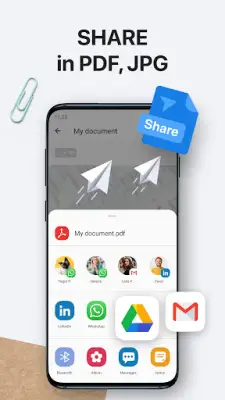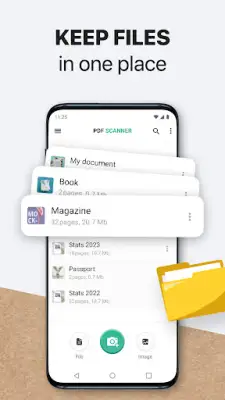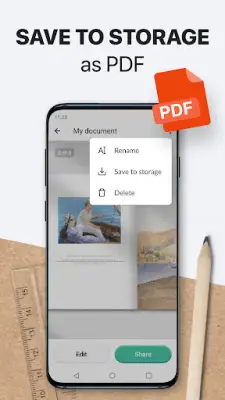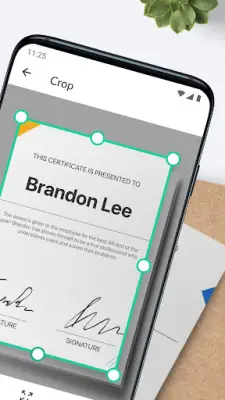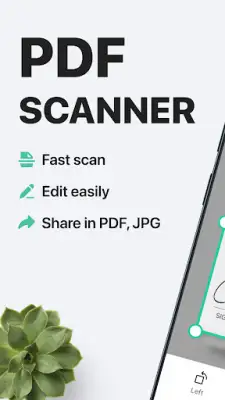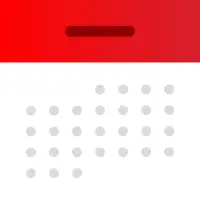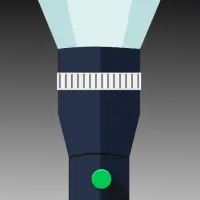Latest Version
1.3.8
February 12, 2025
Digitalchemy, LLC
Productivity
Android
0
Free
com.pdf.scanner.document.free.doc.scan.cam
Report a Problem
More About PDF Scanner Plus - Doc Scanner
PDF Scanner Plus is a versatile application that allows users to transform physical documents, photos, or text into digital formats quickly and efficiently. With just a click of a button, users can create a digital copy of any document and convert it into PDF format. This feature makes it incredibly convenient for individuals who need to digitize important information or images for easy access and sharing.
One of the standout features of PDF Scanner Plus is its scanning capability. The app can automatically detect the borders of the document or image being scanned, which means users do not need to worry about cropping or adjusting the frame manually. This intuitive approach saves time and ensures that the final scanned image contains only the relevant content. Furthermore, if users prefer to capture just a portion of a larger document, they have the option to manually adjust the scanned area, giving them total control over the output.
The conversion functionality of PDF Scanner Plus allows users to transform their scanned images into easily editable PDF documents. This is particularly useful for those who need to make notes or changes on the go, as it maintains the quality and integrity of the original document while providing a convenient format for editing. Additionally, the app's ability to compile multiple pages into a single PDF file enables users to organize lengthy legal documents, receipts, or other important paperwork efficiently.
PDF Scanner Plus also includes tools for enhancing image quality, addressing issues like blurriness or poor color saturation. Users can adjust the brightness of their scans or convert images to black and white for a cleaner, more professional appearance. Once the document has been scanned and edited, it can be saved anywhere on the device and accessed seamlessly from other applications or even within PDF Scanner Plus for further adjustments. This comprehensive set of features positions PDF Scanner Plus as a valuable tool for streamlining work at home or in an office setting.
Rate the App
User Reviews
Popular Apps