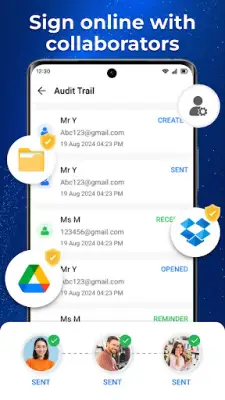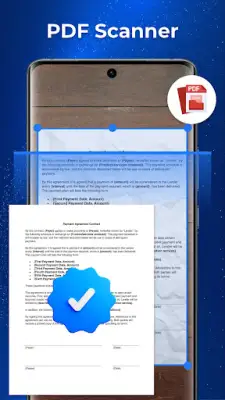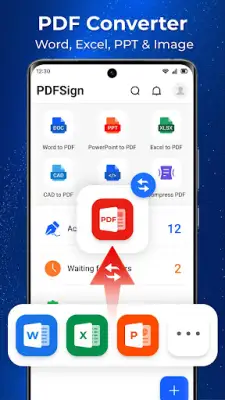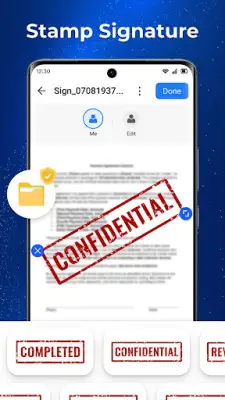Latest Version
1.0.3
April 22, 2025
NeoSpark Labs
Tools
Android
0
Free
com.neo.pdf.sign
Report a Problem
More About PDFSign: Fill & Sign PDF
PDFSign is a versatile document management application that enables users to convert various file formats into PDF documents. It supports conversions from Word, PowerPoint, Excel, CAD files, HTML, and images, among others. This feature allows users to prepare their documents in multiple formats for easier editing, sharing, or signing, ensuring a smooth workflow for different types of digital content.
Apart from document conversion, PDFSign incorporates an advanced AI-powered document scanning feature. This AI scanner can transform paper documents into high-definition electronic versions efficiently. It also employs intelligent algorithms capable of removing handwriting or obstacles from scanned papers, enhancing the clarity and usability of physical documents in digital form. This makes it a state-of-the-art scanner suitable for various professional needs.
The application provides comprehensive editing capabilities as well. Users can import PDF files into the app and directly fill in forms, edit content, or add signatures. This integrated editing function simplifies editing tasks without needing additional tools, making PDFSign a useful all-in-one solution for managing PDF documents effectively and conveniently.
For signing, PDFSign offers both local and online signing options. Users can sign documents directly on their device by importing files from local storage or cloud services like DropBox and Google Drive, then annotate and sign with ease. Additionally, the app supports online signatures where users can send and receive signing requests via web or app interfaces without physical meetings. This online signing process is secure through end-to-end encryption, ensuring privacy. The app caters to different security preferences by providing local and online modes, all while maintaining strong privacy standards, making it a reliable tool for electronic document signing.
Rate the App
User Reviews
Popular Apps