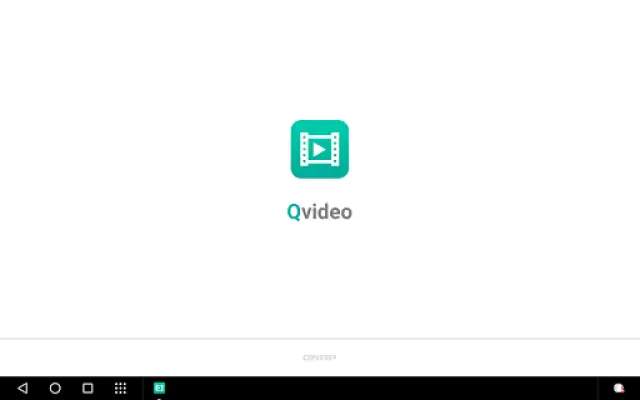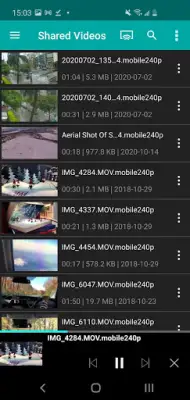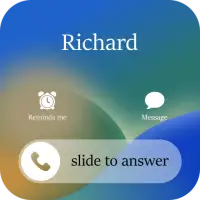Latest Version
4.1.4.0325
April 22, 2025
QNAP
Tools
Android
0
Free
com.qnap.qvideo
Report a Problem
More About Qvideo
This application is designed to work with a QNAP Turbo NAS that runs QTS 4.0 or higher, alongside Video Station version 5.0.0 or above. It requires an Android device running version 8.0 or later. The app enables users to access and manage their video library stored on their NAS remotely through their Android smartphones or tablets.
One of the main features of this app is its ability to help users find their favorite videos quickly. It offers multiple browsing options, including viewing videos by timeline, thumbnails, list view, or organized into folders. This makes it convenient to locate specific videos based on the user's preferences or organization system. Additionally, users can stream videos directly to their mobile devices or download them for offline viewing at any time, regardless of their location.
The app provides tools for organizing video content more efficiently. Users can tag, categorize, and edit video information within the app, which simplifies managing large collections. It also allows direct uploading of videos made on Android devices to the NAS, making it easy to keep the video library updated and backed up. Furthermore, videos can be searched by various criteria such as title, date, tags, ratings, or color labels—making retrieval straightforward and tailored to individual needs.
Moreover, the app includes sharing and synchronization features. Users can generate share links to send videos to friends or family via social networks, messaging apps, or email. It supports Qsync for syncing files between devices and applications, enhancing data consistency across platforms. Additionally, users can recover deleted videos from the Trash Can folder and connect to their NAS using different connection methods for faster access. For enhanced streaming experience, the app supports Chromecast, allowing users to stream videos directly to a TV with the appropriate dongle. If any issues arise, users are encouraged to contact QNAP support via email for assistance.
Rate the App
User Reviews
Popular Apps