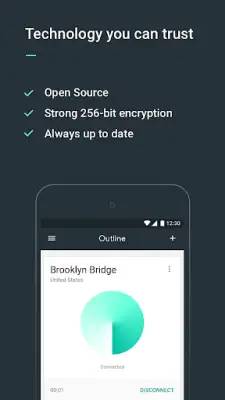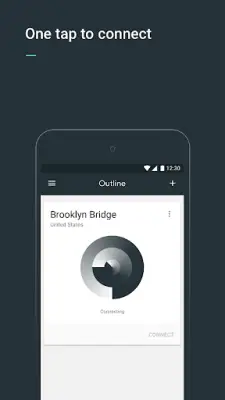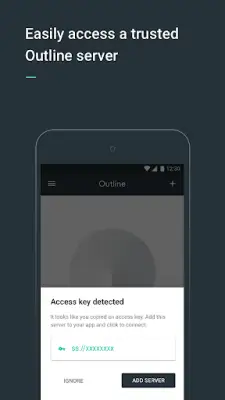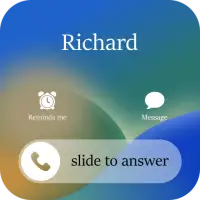Latest Version
1.15.0
April 22, 2025
Jigsaw Operations LLC
Tools
Android
0
Free
org.outline.android.client
Report a Problem
More About Outline
If you have been provided with an access key, you can begin using the Outline application by downloading the Outline app. This app allows you to connect securely to the VPN for internet access. The process is straightforward once you have the access key, enabling quick setup and connection to the service.
For users who have not received an access key yet, the initial step involves setting up your own server. To do this, you need to download the Outline Manager from getoutline.org. The Manager guides users through the process of creating a personal VPN server, providing clear instructions to ensure the setup is quick and uncomplicated. This allows you to have full control over your VPN server without much hassle.
The Outline system comprises two essential components: the Outline Manager and the Outline app. The Manager is used to create and manage your VPN server, and also to share access with others by sending invitations directly from the software. Setting up the server on a cloud provider can typically be done in less than five minutes, making it an efficient way to establish your own secure internet gateway. Once the server is ready, you can download the Outline app on your mobile device or desktop to start connecting.
Using Outline offers several advantages. It provides fast, reliable, and open internet access via the Shadowsocks protocol. Users can create their own VPN server and share it securely with trusted individuals, maintaining privacy and control over their internet connections. The service employs strong encryption to ensure communications remain private. Additionally, being completely open source and audited by a nonprofit security organization enhances trust and transparency in its security measures.
Rate the App
User Reviews
Popular Apps