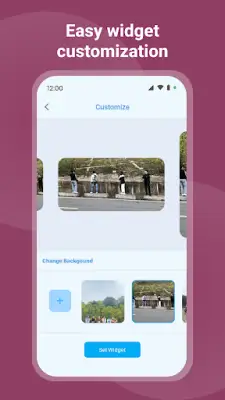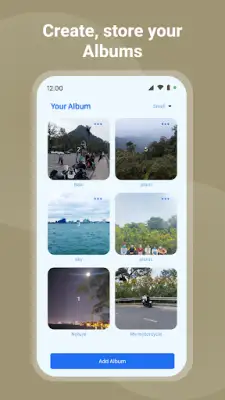Latest Version
1.7.9
June 30, 2025
ambi mx
Productivity
Android
0
Free
com.mx.apps.widget.photowidget
Report a Problem
More About Photo Widget - Simple Widget
The application is designed to be very user-friendly, allowing users to easily manage their photo albums. This makes it simple to select and utilize photos for various purposes, especially for creating personalized widgets on the home screen. The straightforward interface ensures that even those with minimal technical skills can navigate and customize their home screen with their favorite images.
The app offers several main features to enhance user experience. It provides high-quality images suitable for widgets, ensuring that the visuals are clear and appealing. The photos displayed on the main screen have rounded corners, giving them a modern and polished look. Additionally, it supports different widget sizes including small, medium, and large (2x2, 4x2, 4x4), as well as freestyle options, allowing for flexible customization. Users can also sort, zoom in, and zoom out the photos within the widgets, giving them control over the appearance and arrangement.
Adding photo widgets to the home screen is simple. Users need to follow easy steps such as pinching or long pressing the home screen, selecting the widget menu, choosing the Photo Widget option, and then dragging it onto the desired location on the screen. This straightforward process makes it accessible for everyone to personalize their device and showcase their favorite pictures effectively.
The application functions similarly to an aesthetic icon photo widget, aiming to enhance the visual appeal of the home screen by setting pictures that reflect personal style and preferences. If users find the app enjoyable and useful, they are encouraged to rate it five stars. They can also share the app with friends, family, or colleagues. For further feedback or contributions, users are invited to contact the developer via email, supporting ongoing improvements and a better user experience.
Rate the App
User Reviews
Popular Apps