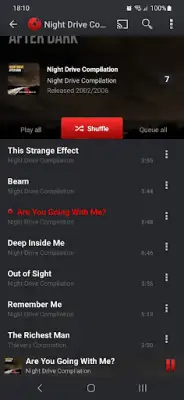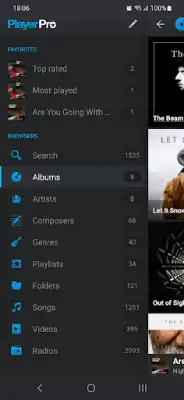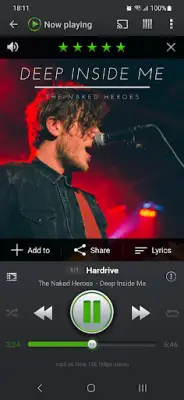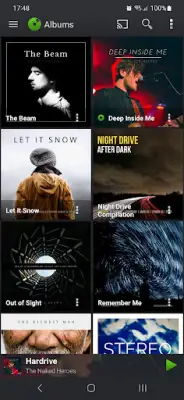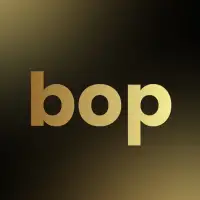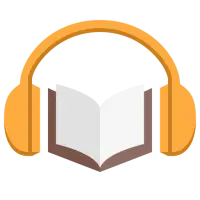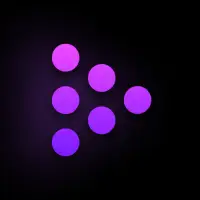Latest Version
5.38
May 12, 2025
BlastOn SA
Music & Audio
Android
0
$4.99
com.tbig.playerpro
Report a Problem
More About PlayerPro Music Player (Pro)
PlayerPro is a visually appealing and user-friendly music player app that offers quick and seamless access to your music collection, along with powerful options to customize the audio experience. It also supports additional features through free plugins like skins and DSP packs, allowing users to personalize the app's appearance and sound quality according to their preferences. If you previously installed the free version of PlayerPro, it's recommended to uninstall it before configuring the Pro version for an optimal experience.
The app provides multiple ways to explore and enjoy your media library, including browsing by albums, artists, genres, playlists, folders, or individual songs. Users can also access and listen to videos and web-based radio stations from around the world. For convenience during travel, PlayerPro integrates with Android Auto and Chromecast, enabling you to stream your music, videos, and radio content directly to your car or compatible devices. The interface can be enhanced with album artwork, artist pictures, and genre images sourced from embedded tags, your device’s gallery, or the internet.
Customization is a key aspect of PlayerPro, with options to change the app's look by installing various skins and adjusting the layout between grid or list views. It allows for detailed editing of music metadata, supporting all popular audio formats and up to 15 tag fields, including advanced information like ratings, BPM, and groupings. Users can also view or modify embedded lyrics and access a range of built-in audio effects such as graphic equalizers, bass boost, reverb, stereo widening, and volume control. Additional professional DSP plugin support offers high-resolution audio playback, extra equalizer presets, crossfade, replay gain, and limiters.
The app enhances music management through smart playlists based on various criteria, and allows importing and exporting music ratings and history. It offers various widgets for the home screen and lock screen, each customizable with skins, display options, and controls like swipe gestures, shake actions, and volume button usage. Other features include Google Drive backup/restore, social sharing options, headset controls, voice search, and a sleep timer, making PlayerPro a comprehensive and versatile music player for Android devices.
Rate the App
User Reviews
Popular Apps