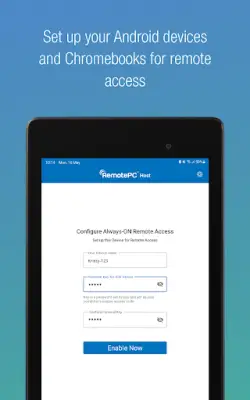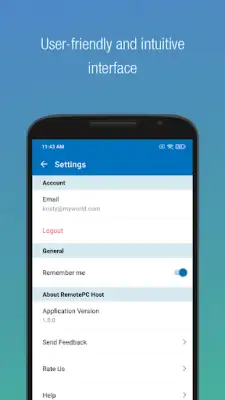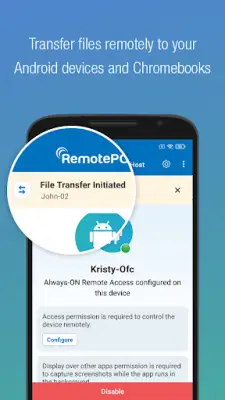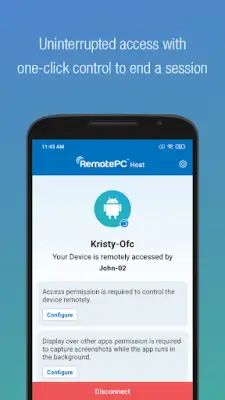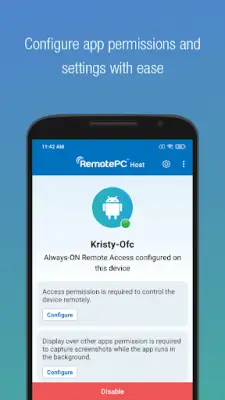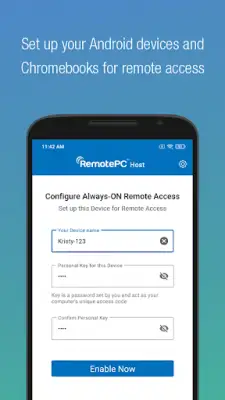Latest Version
1.2.2
February 22, 2025
IDrive Inc
Productivity
Android
0
Free
com.remotepc.host
Report a Problem
More About RemotePC Host
The RemotePC Host app is designed to facilitate remote control of your Android devices, but it requires Accessibility permissions to function properly. This feature allows a technician, with your consent, to view and control your device remotely, thereby enhancing the user experience. It is important to note that the app adheres to strict privacy standards and does not collect any personal or sensitive information from your device.
To make use of the remote control features, users must enable the app within the Accessibility settings of their Android devices. This initial setup is crucial for allowing the technician to access the device efficiently. The app utilizes the Android OS accessibility API to ensure seamless and secure remote control access while maintaining user privacy.
The app boasts a variety of powerful features, including high-performance unattended remote access, and compatibility with Android devices running OS 8 and later. Users can also easily copy and paste text between the remote and local devices. Security is a priority, as the app employs end-to-end AES-256 bit encryption to provide secure remote sessions. Additionally, real-time screen sharing, managing remote device properties, and transferring files between devices are notable capabilities that enhance its functionality.
Getting started with RemotePC is straightforward. Users need to install the RemotePC Host app on their Android devices or Chromebooks and complete the necessary setup for remote access. Once configured, users can access their devices from anywhere at any time without interruption. However, it's important to note that for Chromebooks running version 10.0 and above, the app currently supports only file transfer functionality, which indicates certain limitations based on the device used.
Rate the App
User Reviews
Popular Apps