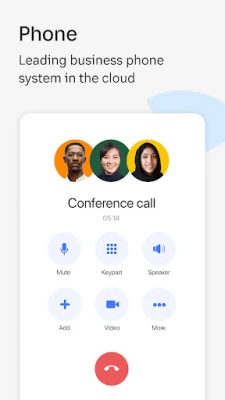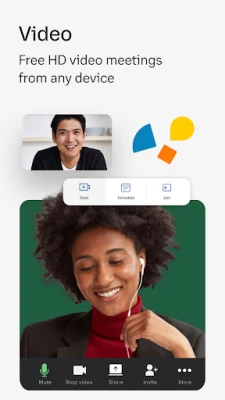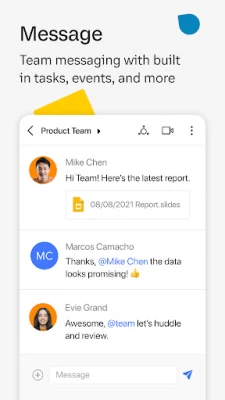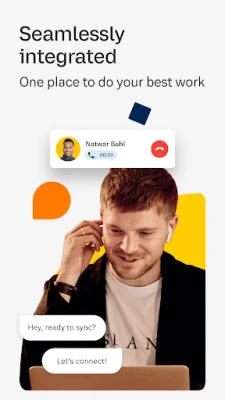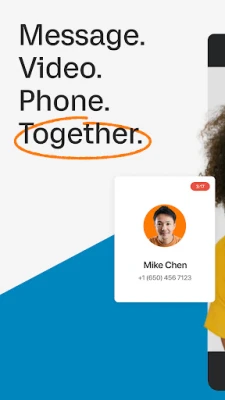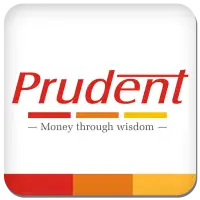Latest Version
24.3.20.561091
November 28, 2024
RingCentral
Business
Android
7
Free
com.ringcentral.intune
Report a Problem
More About RingCentral for Intune
Before you can use this version of RingCentral, your company must set up your work account and have a subscription to Microsoft Intune.
This means that in order to access and use this specific version of RingCentral, your company must first create a work account for you and have a subscription to Microsoft Intune. This is important because it ensures that your company has control over the use of this app and can manage any sensitive data that may be shared through it.
If you are looking for the non-managed end-user version of RingCentral, you can download it separately from the app store. This version does not require a work account or subscription to Microsoft Intune, but it may not have all the features and security controls that the managed version offers.
RingCentral for Intune is designed to provide users with all the features they expect from RingCentral, such as messaging, video, and phone capabilities, all in one simple app. However, it also gives IT administrators access to granular security controls to prevent corporate data loss.
These security controls allow IT to remove any sensitive data from the app in case your device is lost or stolen. This helps to protect your company's data and prevent any potential breaches or leaks. Additionally, there are other security measures in place to ensure the safety of your company's information.
It's important to note that the RingCentral for Intune app is currently in beta, which means it is still being tested and may not be available in all countries. If you have any questions about how this app is being used within your organization, your company's IT administrator should be able to provide you with more information and address any concerns you may have.
Before you can use this version of RingCentral, your company must set up your work account and have a subscription to Microsoft Intune.
If you are looking for the non-managed end-user version of RingCentral, download it here: https://apps.apple.com/us/app/ringcentral/id715886894
RingCentral for Intune gives users all the features they expect from RingCentral, including messaging, video and phone on one simple app, while providing IT admins access to granular security controls to prevent corporate data loss. These security controls allow for IT to remove any sensitive data in the event your device is lost or stolen, and much more.
IMPORTANT: The RingCentral for Intune app is currently available as a beta product. Some functionality might be unavailable in certain countries. If you have questions about how RingCentral for Intune is being used within your organization, your company’s IT administrator should have those answers for you.
Rate the App
User Reviews
Popular Apps