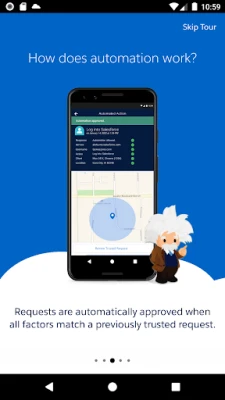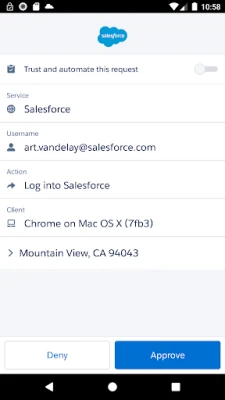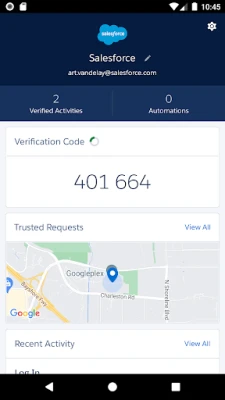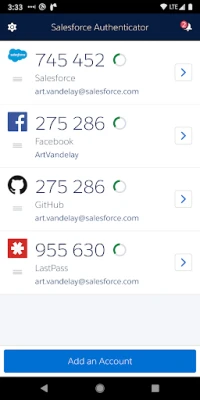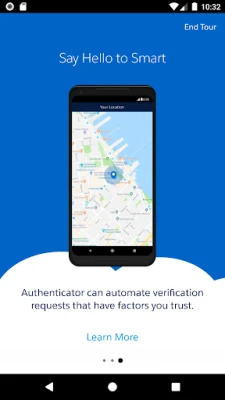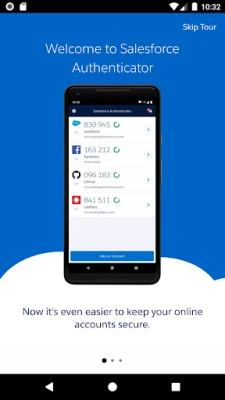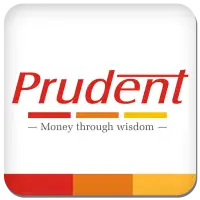Latest Version
4.5.0
December 07, 2024
Salesforce.com, inc.
Business
Android
13
Free
com.salesforce.authenticator
Report a Problem
More About Salesforce Authenticator
Salesforce Authenticator is an application that helps secure your online accounts by using time-based one-time passwords (TOTP). This means that any service that allows multi-factor authentication using an "Authenticator app" is compatible with Salesforce Authenticator. This app is designed to provide an extra layer of security for your online accounts, making it more difficult for hackers to gain access to your personal information.
One of the key features of Salesforce Authenticator is its use of location data and privacy. If you choose to enable location-based automation, the app will securely store your location data on your mobile device rather than in the cloud. This means that you have control over your own data and can delete it or turn off location services at any time. If you want to learn more about how the app uses location data, you can find more information in the Salesforce Help section.
In addition to protecting your personal information, Salesforce Authenticator also takes into consideration the battery usage of your mobile device. Instead of constantly receiving precise location updates, the app only updates when you enter or leave a trusted location, known as a "geofence." This helps conserve your battery life and ensures that the app is not draining your device's battery unnecessarily. If you want to further reduce battery usage, you can also turn off location services and stop automating your activity.
Overall, Salesforce Authenticator is a reliable and secure option for managing your online accounts. By using TOTP and taking into consideration location data and battery usage, this app provides a convenient and efficient way to protect your personal information. With its compatibility with various services and its focus on privacy and battery conservation, Salesforce Authenticator is a valuable tool for anyone looking to enhance the security of their online accounts.
Use Salesforce Authenticator to secure all your online accounts that support time-based one-time passwords (TOTP). Any service that allows multi-factor authentication using an “Authenticator app” is compatible with Salesforce Authenticator.
Location Data & Privacy
If you enable location-based automation in Salesforce Authenticator, location data is stored securely on your mobile device and not in the cloud. You can delete all location data from your device or turn off location services at any time. Learn more about how the app uses location data in Salesforce Help.
Battery Usage
Rather than getting precise location updates, Salesforce Authenticator only receives updates when you enter or leave the approximate area, or “geofence,” of a location that you trust. By minimizing the frequency of location updates, Salesforce Authenticator conserves your mobile device’s battery life. To reduce battery usage even more, you can turn off location services and stop automating your activity.
Rate the App
User Reviews
Popular Apps