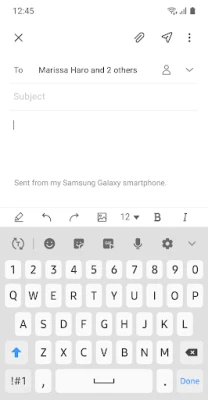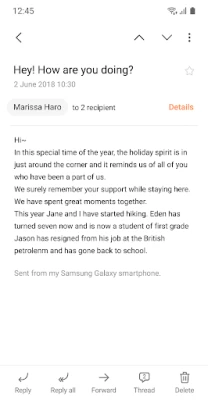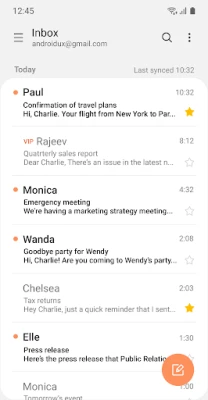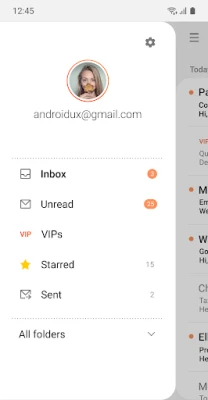Latest Version
6.1.95.14
November 26, 2024
Samsung Electronics Co., Ltd.
Productivity
Android
9
Free
com.samsung.android.email.provider
Report a Problem
More About Samsung Email
Samsung Email is an application that allows users to easily manage multiple personal and business email accounts. It offers integration with Exchange ActiveSync (EAS) for business email, as well as encryption using S/MIME to ensure the security of data. The app also includes convenient features such as notifications and SPAM management. Organizations can also set and enforce various policies as needed.
The key features of Samsung Email include support for POP3 and IMAP for personal email accounts, EAS integration for synchronizing business email, calendars, contacts, and tasks, and encryption using S/MIME for secure communication. These features make it easy for users to access and manage all of their email accounts in one place, while also ensuring the safety of their data.
In addition to these key features, Samsung Email also offers customizable user experience with options for notifications, schedule synchronization, SPAM management, and combined mailboxes. This allows users to tailor the app to their specific needs and preferences. The app also includes policy administration with comprehensive EAS support, making it a useful tool for businesses and organizations.
Another useful feature of Samsung Email is the conversation and thread view, which allows users to easily read related emails in a single thread. This makes it easier to keep track of conversations and stay organized.
When using Samsung Email, there are certain permissions that may be required or optional. Required permissions include none, while optional permissions may include access to the camera for attaching photos to emails, location for attaching current location information, contacts for linking email recipients/senders with contacts and synchronizing contact information, and calendar for synchronizing calendar information. The app may also use notifications to display alerts when sending or receiving emails.
For users concerned about privacy, Samsung Email has a privacy policy in place that can be accessed through the app. The app also supports various email providers, including b2b.sec@samsung.com.
Samsung Email enables users to manage multiple personal and business email accounts seamlessly. Samsung Email also offers EAS integration for business, encryption using S/MIME to safeguard data and ease-of-use features such as insightful notifications, SPAM management. Furthermore, organizations can administer various policies as needed.
Key features
· POP3 and IMAP support for managing personal email accounts
· Exchange ActiveSync (EAS) integration for synchronizing Exchange Server based business email, calendars, contacts and tasks
· Encryption using S/MIME for secure email communication
Additional features
· Customizable user experience with notifications, schedule synchronization, SPAM management, and combined mailboxes
· Policy administration with comprehensive, built-in EAS support
· Conversation and thread view to read related mail
--- Regarding the App Access Permission ---
The following permissions are required for the app service. For optional permissions, the default functionality of the service is turned on, but not allowed.
[Required permissions]
- None
[Optional permissions]
- Camera: Used to attach photos to email
- Location: Used to attach current location information to email
- Contacts: Used to link email recipients/senders with contacts and synchronize contact information when using Microsoft Exchange account
- Calendar: Used to synchronize calendar infomation when using Microsoft Exchange account
- Notification : Used to display notification when sending or receiving emails
- Music and audio (Android 13 or higher) : Used to attach or save files such as music and audio
- File and Media (Android 12) : Used to attach(insert) or save files and media.
- Storage (Android 11 or less) : Used to attach(insert) or save files
[Privacy Policy]
https://v3.account.samsung.com/policies/privacy-notices/latest
[Supported E-mail]
b2b.sec@samsung.com
Rate the App
User Reviews
Popular Apps