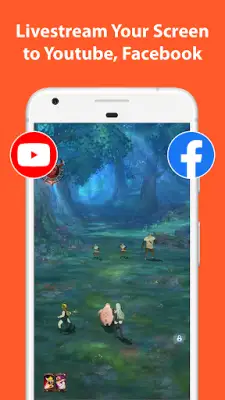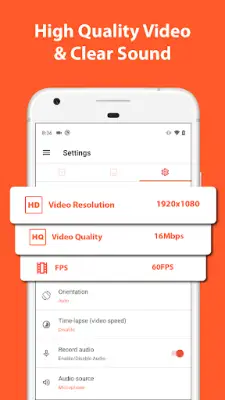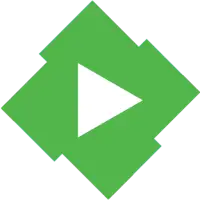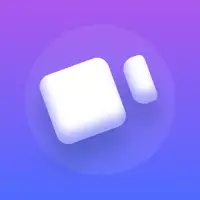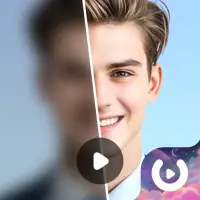Latest Version
6.3.11
January 18, 2025
AZ Screen Recorder
Video Players & Editors
Android
0
Free
com.hecorat.screenrecorder.free
Report a Problem
More About Screen Recorder - AZ Recorder
AZ Screen Recorder is a versatile and dependable application for screen recording that delivers high-quality videos along with audio capabilities. This app is designed to cater to various recording needs, such as capturing gameplay, saving video calls, or creating videos that are not easily downloadable. It is packed with features including screen recording, screen capturing, video editing, and live streaming, making it a comprehensive tool for users looking to create and share content.
The app boasts several advantages that make it user-friendly, such as its simplicity of use, the ability to produce high-quality videos, and the absence of watermarks and time limits. Users can easily record their screens with intuitive controls, pause and resume recordings as needed, and take advantage of options to include both microphone and internal audio. Additionally, the app allows users to incorporate a facecam feature in a floating window, making it ideal for influencers or gamers wishing to interact with their audience during recordings.
AZ Screen Recorder also includes a built-in video editing tool, which enables users to modify their recordings effectively. The video editor allows for trimming, merging, cropping, rotating, and compressing videos, as well as adding background music and subtitles for enhanced storytelling. This feature toughens the app's appeal, as users can refine their videos without requiring additional software. Furthermore, the live streaming capabilities make it easy to broadcast directly to platforms like YouTube and Facebook, offering options for different resolutions and audio features.
In addition to screen recording, the app supports taking screenshots and image editing. With straightforward screenshot capturing and various editing tools, users can stitch images, blur sections, and annotate their screenshots with text or emojis. The multi-purpose design of AZ Screen Recorder covers a wide range of usage scenarios, from video calls to gaming, making it an all-in-one solution for anyone looking to capture their screen activities. The developers also welcome user feedback for continuous improvement, indicating their commitment to enhancing the app's capabilities over time.
Rate the App
User Reviews
Popular Apps