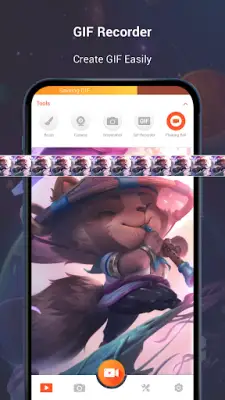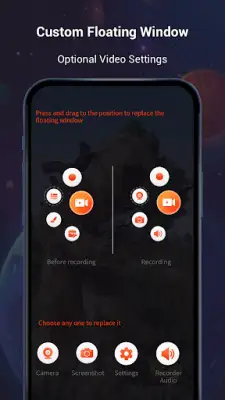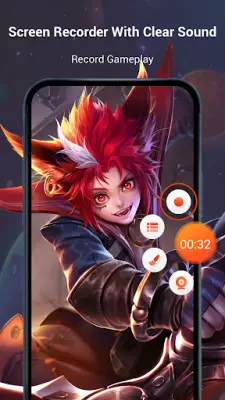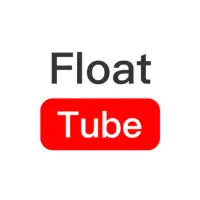Latest Version
8.1.1.0
May 11, 2025
VIDEOSHOW Video Editor & Maker & AI Chat Generator
Video Players & Editors
Android
1
Free
screenrecorder.recorder.editor
Report a Problem
More About Screen Recorder Video Recorder
VideoShow Recorder is a versatile app that enables users to record their screen activity, whether it's gameplay, video calls, live streams, or tutorials. It offers quick and easy one-touch recording without any time limitations or the need for root access. Users can capture high-quality videos and screenshots, and during recording, they can draw on the screen, making it ideal for creating engaging content. The app supports recording internal and external audio simultaneously, ensuring clear sound along with visuals.
The app provides a range of powerful recording features, such as the ability to hide the recording window to produce frameless videos, customize aspect ratios for different needs, and record internal audio directly. It also includes a floating window that can be customized with various features, making access easy during recording. Additionally, users can create GIFs by recording or converting videos, and utilize a Facecam to record reactions alongside the main video. The AI noise reduction feature enhances audio quality by filtering out background noise easily with a single click.
Beyond recording, VideoShow Recorder offers extensive editing capabilities. Users can apply trendy filters, add fun stickers and GIFs, and choose from various themes to match different occasions. The app allows importing licensed music or local songs, and recording voice-overs or sound effects to enrich videos. Its editing tools include reversing, rotating, trimming, compressing, and adjusting the speed of videos. Text customization, rotation, cropping, drawing with a magic brush, blurring, and mosaics are also supported to create polished, professional-looking content.
Finally, the app simplifies sharing your recordings with friends. It supports HD high-speed recording modes with no watermark and allows easy audio addition through microphone recording. The stable and reliable screen recording, combined with comprehensive editing features, makes VideoShow Recorder an all-in-one tool for capturing and creating personalized videos. It clearly emphasizes user privacy and legal compliance, reminding users to respect copyright laws and platform terms, and to use recordings only for personal or research purposes.
Rate the App
User Reviews
Popular Apps