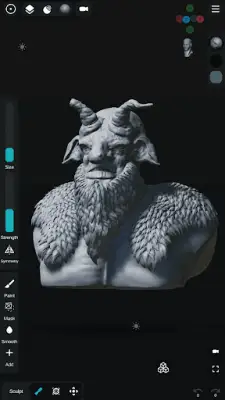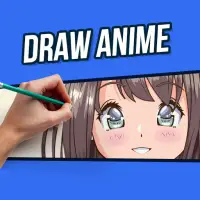Latest Version
7.0
February 03, 2025
Endvoid
Art & Design
Android
1
Free
com.Endvoid.SculptPlus
Report a Problem
More About Sculpt+
This application offers a comprehensive suite of tools tailored for 3D sculpting, making it suitable for artists and designers. One notable feature is the wide array of sculpting brushes available to users, including standard and specialized brushes for techniques such as inflating, trimming, and pinching. Additionally, it allows for the creation of custom VDM brushes, offering flexibility in design. Users can also customize their strokes with options for falloff and alpha settings, enhancing the precision of their sculpting work.
Another highlight is the support for vertex painting, which allows users to add details such as color, glossiness, and metalness to their models. The application provides access to multiple primitive shapes, including spheres, cubes, and cones, as well as ready-to-sculpt meshes like a base head. Furthermore, the base mesh builder, inspired by ZSpheres, enables quick sketching of 3D models and converting them into sculptable meshes, streamlining the modeling process significantly.
Technical features also include mesh subdivision, remeshing, and advanced Boolean operations such as union and intersection. The voxel remeshing capability is particularly useful for maintaining mesh quality during the sculpting process. Additionally, the application supports PBR rendering with a variety of light sources, including directional, spot, and point lights, ensuring that users can create visually appealing and realistic models.
The user experience has been optimized for mobile devices, featuring a user-friendly interface with customizable themes and layouts. The application also supports stylus input, complete with pressure sensitivity options. To prevent data loss, it includes a continuous auto-save function. Finally, users can share their creations by exporting models in OBJ, STL, or GLB formats, rendering images with transparency in PNG format, or creating turntable GIFs for a 360-degree display of their work.
Rate the App
User Reviews
Popular Apps