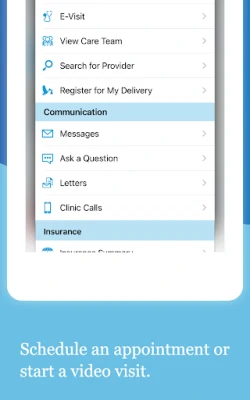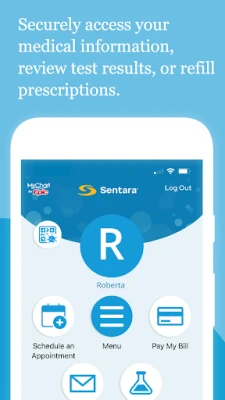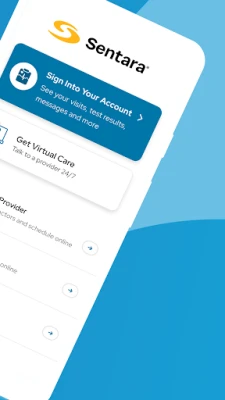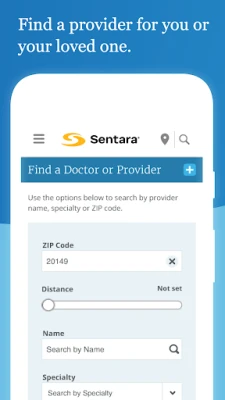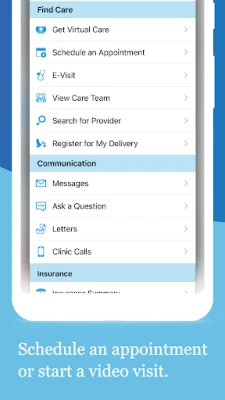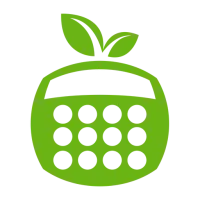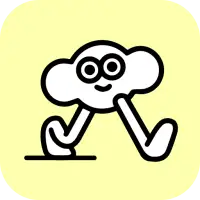Latest Version
11.1.5
December 01, 2024
Sentara
Health & Fitness
Android
10
Free
com.sentara.android
Report a Problem
More About Sentara MyChart
The Sentara MyChart application allows patients to easily communicate with their care team and access important health information. This includes reviewing test results, medications, immunization history, and other health records. Patients can also schedule and manage appointments, including both in-person visits and video visits.
One of the key features of Sentara MyChart is the ability to view the After Visit Summary® for past visits and hospital stays. This includes any clinical notes that the provider has recorded and shared with the patient. This allows patients to stay informed about their health and treatment plans.
In addition to accessing health information, patients can also use Sentara MyChart to view and pay their medical bills. This makes it easier for patients to manage their healthcare expenses and stay on top of any outstanding payments.
Sentara MyChart also offers push notifications to keep patients updated when new information is available. Patients can check and enable push notifications in the app's Account Settings. This feature allows patients to stay informed and up-to-date on their health without having to constantly check the app.
To access Sentara MyChart, patients must first create a Sentara account. This can be done by visiting Sentara.com or downloading the app and clicking on the Sign Up button. Patients can also set up fingerprint authentication or a four-digit passcode for quick and secure logins. If patients have any questions or need assistance with creating their account, they can email mychart_support@sentara.com for help.
·Communicate with your care team.
·Review test results, medications, immunization history, and other health information.
·Schedule and manage appointments, including in-person visits and video visits.
·View your After Visit Summary® for past visits and hospital stays, along with any clinical notes your provider has recorded and shared with you.
·View and pay your medical bills.
·Receive push notifications when new information is available in MyChart. You can check whether push notifications are enabled under the Account Settings within the app.
To access Sentara MyChart, you must first create a Sentara account. To sign up for an account, visit Sentara.com or download the app and click on Sign Up. After you’ve signed up, turn on fingerprint authentication or set up a four-digit passcode to quickly log in without needing to use your Sentara username and password each time. Then, make sure you have push notifications enabled to receive updates on your device when new information is available in Sentara MyChart.
Have feedback, or need assistance creating your Sentara account? Email us at mychart_support@sentara.com.
Rate the App
User Reviews
Popular Apps