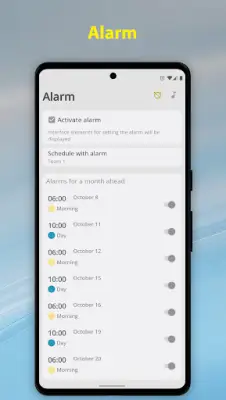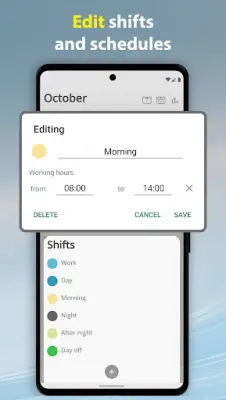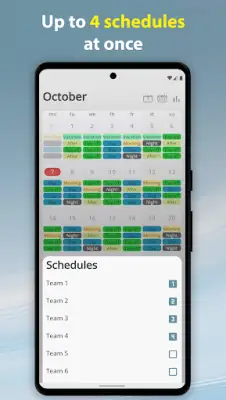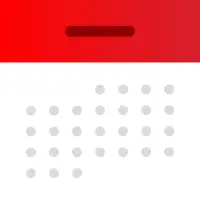Latest Version
1.36.2
February 11, 2025
Grigory Ovinkin
Productivity
Android
1
Free
com.groviapp.shiftcalendar
Report a Problem
More About Simple Shift - work schedule
This application is designed with a clean and user-friendly interface that ensures it is not overloaded with unnecessary features, making navigation easy for users. One of its standout features is the night mode, which offers a visually comfortable experience for late-night users. The ability to display up to four different schedules simultaneously allows users to manage their time effectively, catering to various commitments and shifts without confusion.
Users can set multiple alarm times that cater to their different shifts, utilizing an alarm sound that matches their system settings for coherence and familiarity. Additionally, the application provides a feature for tracking working hours, where users can define their preferred hours for each shift. In the "Reports" section, it is easy to view calculated working hours for any selected month, helping users stay informed about their productivity.
The earnings calculation feature is optional and can be activated in the settings. Users have the flexibility to define unique earnings for each shift and customize the calculation rules based on shifts or hours worked. This adds a layer of personalization, ensuring that users can accurately reflect their financial gains associated with their work schedules. Furthermore, the app allows users to specify custom vacation periods, making management of time off much simpler.
Another beneficial feature is event management, where users can either add their own events or seamlessly sync them with their device's system calendar. The application also includes backup and restore functionalities, which is essential for those who may want to transfer their data to a new device. An interactive widget enhances usability by providing quick access to key features right from the home screen. Importantly, the application is free from advertisements, ensuring an uninterrupted user experience.
Rate the App
User Reviews
Popular Apps