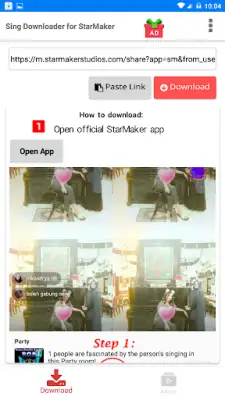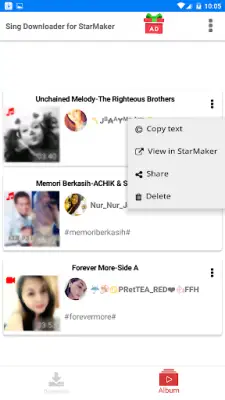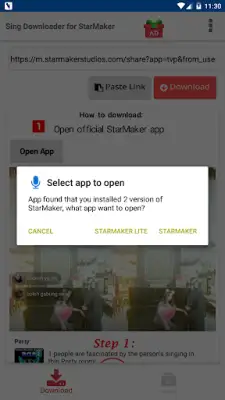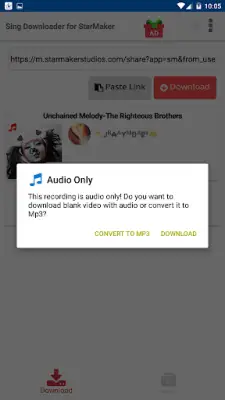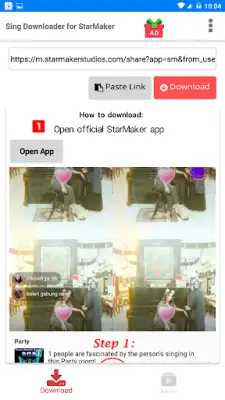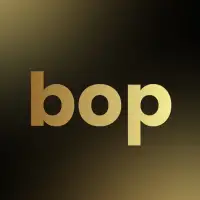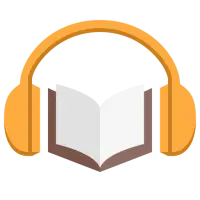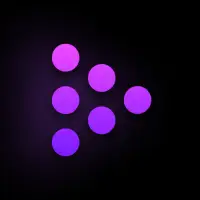Latest Version
30
May 04, 2025
SmartApps38
Music & Audio
Android
1
Free
smartapps38.sing.downloader.forstarmaker
Report a Problem
More About Sing Downloader for Starmaker
If you're wondering how to save songs and videos from the Starmaker app to your phone gallery or how to download recorded songs from Starmaker, this application provides an easy solution. It enables users to quickly and efficiently download audio and video recordings from the Starmaker platform, making it simple to keep your favorite karaoke performances locally on your device.
The process is straightforward. First, open the official Starmaker or Starmaker Lite app and navigate to the song you wish to download. Next, tap on the "Share" button and select "Copy Link" to get the URL of the recording. Then, using the "Sing downloader for Starmaker - Download Starmaker Audio/Video Songs" app, the downloaded link is automatically detected, allowing you to choose to save the video or audio file to your device. All downloaded files are stored securely in a dedicated folder on your phone, typically under Phone/StarMaker-Sing-Downloader.
This downloader application's key benefits include its simplicity and speed, allowing users to grab any Starmaker song quickly. It preserves the original quality of the audio or video recording, ensuring that you get a high-quality file identical to the version recorded on the app. Additionally, the app supports converting files to mp3 format through a dedicated mp3 downloader feature, providing versatility in how you access your downloaded content. Best of all, the tool is entirely free, requiring no payment for downloading songs or videos from Starmaker.
It is important to note that the developers emphasize they do not store, cache, or access any audio or video files. The downloading process is real-time, accessing publicly available files directly from Starmaker's servers. If a particular performance is removed from the platform, the app will no longer display or allow downloads of that track. For concerns about content rights or requests for deletion, users are directed to review Starmaker Studios' terms of service and follow the proper procedures outlined for rights management and DMCA reports.
Rate the App
User Reviews
Popular Apps