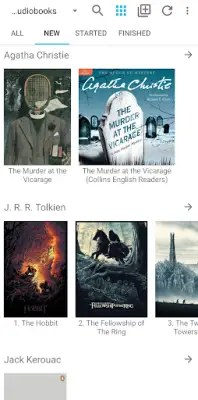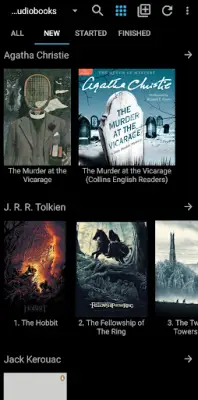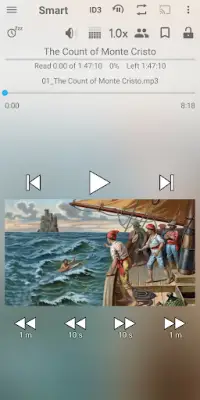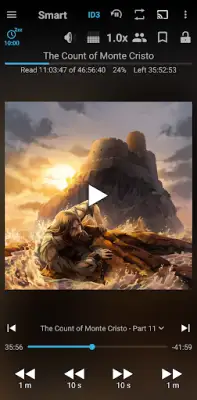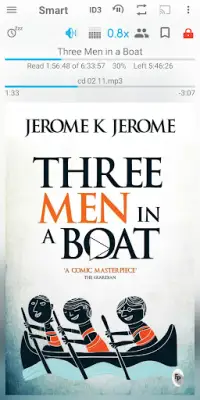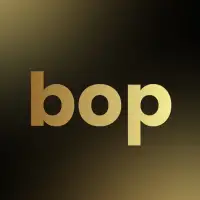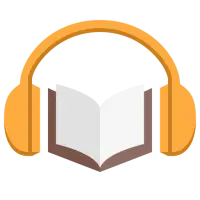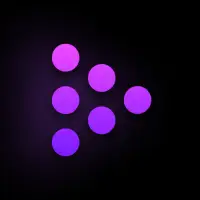Latest Version
April 01, 2025
Books Software
Music & Audio
Android
2
Free
ak.alizandro.smartaudiobookplayer
Report a Problem
More About Smart AudioBook Player
The application allows users to manage their audiobooks by requiring them to manually download the books and organize them within the "My Audiobooks" folder on their devices. This organization should include a separate subfolder for each book, even if it contains only a single file, ensuring that each audiobook is neatly contained. To integrate the books into the app, users need to navigate to the Library settings and select their "My Audiobooks" folder as the root directory. Once this setup is complete, users must remember to click the "Update" button at the top of the Library window to finalize the process.
The app provides a 30-day trial of its full version, after which it reverts to a basic version. This full version includes several useful features such as playback speed control, allowing users to adjust the narrator's speed if it is either too fast or too slow for their preference. Additionally, users can classify their books into categories of new, started, and finished, making it easy to track their reading progress at a glance. The app also enhances the visual experience by allowing users to download book covers from the Internet.
Bookmarks are a convenient feature that lets users mark interesting parts of the audiobooks, while a character list enables them to keep track of characters for a better understanding of the story. The app incorporates an automatic pause function that activates when users fall asleep, easily allowing them to resume playback by shaking their phone. Furthermore, playback history is available to help users return to their last listen, even if they accidentally skip forward or hit another button. Chromecast support allows users to listen to audiobooks on larger speakers for a more immersive experience.
Another appealing aspect of this application is its absence of ads, ensuring a smooth and uninterrupted listening experience. Users can also access their audiobook collection via a home screen widget for added convenience. They do not need to finish one book to start another, as the app saves progress independently for each audiobook. To purchase the full version, users can navigate to the menu, select Help, and then the Version tab for a one-time purchase option rather than a subscription model. Feedback and suggestions from users are welcomed, and the developers encourage direct communication via email for any issues rather than comments.
Rate the App
User Reviews
Popular Apps