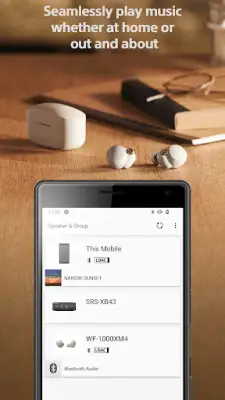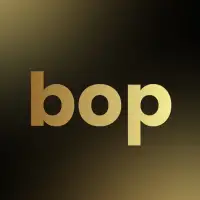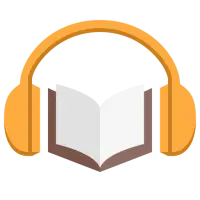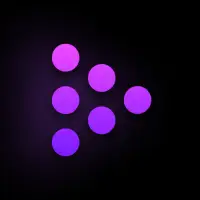Latest Version
April 13, 2025
Sony Corporation
Music & Audio
Android
9
Free
com.sony.songpal
Report a Problem
More About Sony | Music Center
If you are looking to elevate your music listening experience both at home and on the go, the Sony | Music Center app could be the ideal solution for you. This app is designed to provide access to high-resolution sound sources, allowing you to enjoy music with outstanding audio quality. By connecting to various Sony audio devices, the app optimizes sound settings tailored to each device, ensuring that you can immerse yourself fully in your favorite tracks in the best possible sound environment.
To take advantage of the audio control functions that the app offers, you will need to use it with a compatible Sony audio device. It is important to check whether your existing audio products support the Sony | Music Center by referring to the support site provided by Sony. Fortunately, devices that were previously compatible with the SongPal app will also work with the new Sony | Music Center, making it easier for users to transition to the updated app.
The app comes with several noteworthy features, enabling you to playback music, including high-resolution tracks, directly from your smartphone. Users can also play music from CDs, USB drives, and various smartphones, along with accessing music files stored on a networked computer or NAS drive through DLNA. The app supports setting up multi-room audio, surround sound, and stereo sound wirelessly with multiple speakers, and you can adjust settings like the equalizer or sleep timer, although some features are limited to compatible devices.
It is essential to note that starting from version 7.4, the Sony | Music Center app is only available for Android OS 9.0 and above and will not work on devices powered by the Atom™ processor. Moreover, recent updates have affected compatibility with certain models and features, so ensure you keep the app updated to enjoy full functionality. Lastly, the app requires specific permissions to function effectively, including access to device and app history, microphone usage for voice commands, and Wi-Fi connection information.
Rate the App
User Reviews
Popular Apps