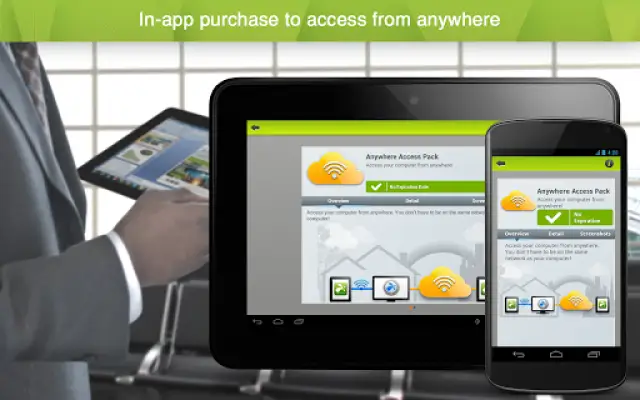Latest Version
3.7.2.20
April 28, 2025
Splashtop
Business
Android
0
Free
com.splashtop.remote.pad.v2
Report a Problem
More About Splashtop Personal
Splashtop allows users to enjoy high-definition audio and 4K video streaming by remotely accessing their main computer from a mobile device in real-time. Its setup process is straightforward and user-friendly, enabling users to easily access their games, videos, and music as if they were physically in front of their computer. Designed with performance and security as priorities, the application offers a smooth and protected experience during every session.
To get started with Splashtop, users need to download the personal app on the device they want to connect from, create a Splashtop account, and then download the streamer application on the computer they wish to access. Once these steps are completed, users can simply log in and begin their remote session. The process is quick, making it accessible for users with minimal technical experience.
The application boasts several key features including cross-platform compatibility with Windows, Mac, and iOS devices, and supports 4K video quality at 60 frames per second with low latency for smooth streaming. Additional functionalities include a blank screen mode for privacy, various video rendering and resolution options, and the ability to access everything from any location at any time, providing maximum flexibility and convenience.
Splashtop also offers in-app upgrades for enhanced capabilities. The Anywhere Access Pack allows users to connect remotely from anywhere across different networks securely via Splashtop Bridging Cloud technology. The Productivity Pack provides features such as live annotations, on-screen shortcuts for popular applications, and a whiteboard tool for marking up screens. Overall, Splashtop Personal is ideal for non-commercial use, while a free trial of Splashtop Business Access is available for those with professional needs requiring additional features like file transfer and remote printing.
Rate the App
User Reviews
Popular Apps