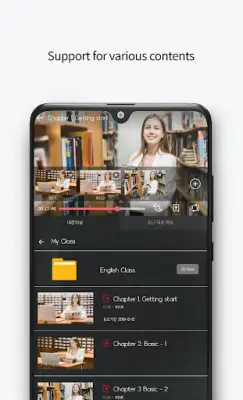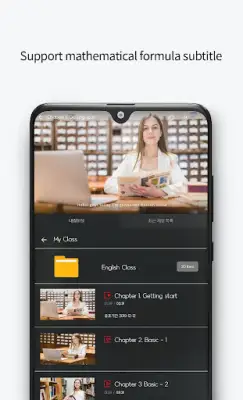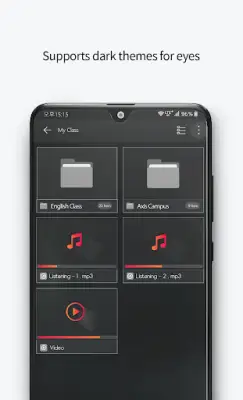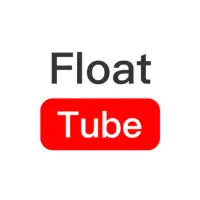Latest Version
1.9.25
April 30, 2025
Axissoft Inc.
Video Players & Editors
Android
2
Free
kr.co.axissoft.starplayerplus
Report a Problem
More About StarPlayer+
The application may encounter an issue where a conflict arises with the registered device ID whenever you initialize the device or switch to a different device during use. This conflict can prevent proper functioning and requires attention to resolve. When such a situation occurs, the user is advised to contact the customer support center of the eLearning platform to manually reset or initialize the device ID. This process ensures that the device is properly registered and the application functions smoothly.
One of the core features of the application is its speed control capability, which allows users to adjust playback speed from 0.6x to 2.0x. This feature is useful for learners who want to watch content more slowly for better understanding or faster to save time. The adjustable speed provides flexibility to tailor the learning experience according to individual preferences and needs.
The application also offers multiple display aspect ratio options, including 4:3, 16:9, and full screen. This allows users to customize the viewing experience according to their device's screen size or personal preference. Whether users prefer a standard or wide display format, they can select the aspect ratio that best suits their viewing style.
Additional features include gesture controls for various functions such as adjusting brightness, volume, fast forwarding, rewinding, and playing or pausing content. These intuitive gestures enhance user interaction by enabling quick and easy control over playback without needing to access traditional buttons. Moreover, the application supports A-B repeat playback, allowing users to select a specific segment of content for repeated viewing, which is particularly useful for studying or language learning purposes.
Rate the App
User Reviews
Popular Apps