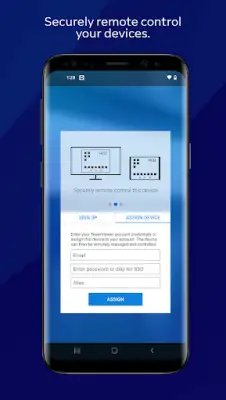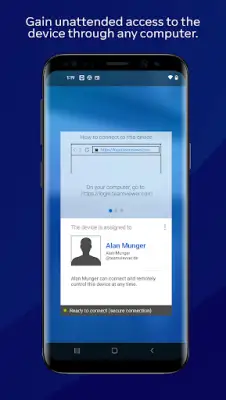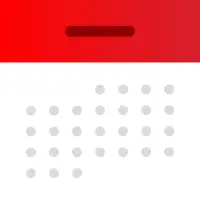Latest Version
15.62.652
February 27, 2025
TeamViewer
Productivity
Android
0
Free
com.teamviewer.host.market
Report a Problem
More About TeamViewer Host
The application provides users with a comprehensive suite of features that enable remote management of Android devices from any location at any time. With capabilities such as remote control, users can access their devices even when they are unattended, making it convenient for managing multiple devices without the need to be physically present. This level of access not only simplifies device management but also enhances productivity for users who need to monitor devices remotely.
One of the standout features of the app is its real-time screen sharing, which allows users to view and interact with their devices in real-time. This function is particularly useful for troubleshooting and providing assistance to others. Additionally, users can view device information, transfer files both ways, and manage applications by uninstalling unwanted ones through a simple app list. This integration of features ensures that users have all the necessary tools at their fingertips to maintain and control their devices efficiently.
Security is a top priority within this application, as indicated by its use of 256-bit AES session encoding to secure connections. This robust level of encryption guarantees that any data exchanged between the devices and the remote user remains confidential. Moreover, the option to push and pull Wi-Fi settings allows users to manage their network connections securely and conveniently, while the ability to store sensitive information in the device clipboard adds an extra layer of privacy and protection for critical data.
The application also includes optional access to the device microphone for recording messages or sessions, although this permission is not mandatory for the app to function. Users can easily manage this option through in-app settings to ensure their privacy preferences are respected. Overall, this application combines user-friendly remote access with strong security measures, making it an essential tool for anyone needing to manage Android devices flexibly and securely.
Rate the App
User Reviews
Popular Apps