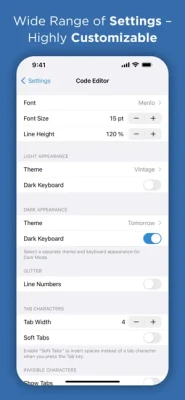Latest Version
10.4.1
November 27, 2024
Text, Coding, SFTP Client, SSH
Developer Tools
iOS
22.8 MB
7
$9.99
Report a Problem
More About Textastic Code Editor
Textastic is a versatile and powerful code editor application that offers a wide range of features to help developers and programmers write and edit code more efficiently. With support for over 80 programming languages, including HTML, JavaScript, CSS, C++, and more, Textastic is a comprehensive tool for all your coding needs.
One of the key features of Textastic is its syntax highlighting, which makes it easier to read and understand code by color-coding different elements. This feature supports a wide range of languages and is compatible with popular text editors like Sublime Text 3 and TextMate 1.
In addition to syntax highlighting, Textastic also offers code completion for commonly used languages like HTML, CSS, JavaScript, C, Objective-C, and PHP. This feature can save time and reduce errors by suggesting code snippets as you type.
Textastic also offers a variety of file transfer options, including SFTP, FTP, FTPS, WebDAV, and Dropbox clients. This allows you to easily access and edit files from remote servers or cloud storage. The app also supports SSH terminal connections and can open Git repositories from the Git client app Working Copy.
Other useful features of Textastic include Emmet support for faster HTML and CSS coding, a JavaScript console for testing and debugging code, and iCloud Drive file synchronization for seamless access to your files across devices. The app also offers a symbol list for quick navigation within a file, as well as support for external keyboards, trackpads, and mice.
Textastic is constantly evolving and welcomes user feedback for future updates. The app supports Dark Mode and offers customizable keyboard shortcuts, as well as the ability to display additional keys on the virtual keyboard for easier programming. It also supports multitasking on iPad with Split View and Slide Over, and allows for multiple windows on iPadOS.
With its wide range of features and support for different encodings, tab widths, and fonts, Textastic is a comprehensive code editor that caters to the needs of developers and programmers. And with the option to provide feedback and suggest new features, the app is constantly improving to meet the evolving needs of its users.
So whether you're a beginner or an experienced coder, Textastic has everything you need to write and edit code efficiently and effectively. Try it out and don't hesitate to share your ideas for future updates!
https://feedback.textasticapp.com/
FEATURES:
• Syntax highlighting of more than 80 languages: HTML, JavaScript, CSS, C++, Swift, Objective-C, Rust, XML, Markdown, PHP, Perl, Python, Ruby, Lua, YAML, JSON, SQL, shell scripts and many more (full list available on the website)
• Compatible with Sublime Text 3 and TextMate 1 syntax definitions and themes
• Code completion for HTML, CSS, JavaScript, C, Objective-C, and PHP
• SFTP (SSH connection), FTP, FTPS (FTP over SSL), WebDAV and Dropbox clients
• SSH terminal connections
• Git repositories from the Git client app Working Copy can be opened as external folders in Textastic
• Emmet support
• JavaScript console
• iCloud Drive file synchronization
• WebDAV server to easily transfer files from your Mac or PC over Wi-Fi.
• Symbol list to quickly navigate in a file
• Full support for external keyboards, trackpads, and mice
• Configurable keyboard shortcuts
• Displays additional keys over the virtual keyboard to make it easy to type characters often used for programming
• Cursor navigation wheel for easy text selection
• Easily move the cursor using swipe gestures
• Split View and Slide Over multitasking on iPad
• Open multiple files in tabs
• Multiple Windows on iPadOS
• Support for Dark Mode
• Supports most encodings like UTF-8, UTF-16, and ISO-8859-1
• Supports different tab widths and soft tabs (spaces instead of tabs)
• Custom fonts
• Find & Replace (including regular expression search)
• Find in multiple files
• File information like character count and word count
• Local and remote web preview for HTML and Markdown files
Don't hesitate to tell me the features you want to see in the next version!
https://feedback.textasticapp.com/
Rate the App
User Reviews
Popular Apps