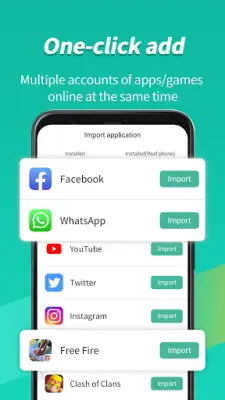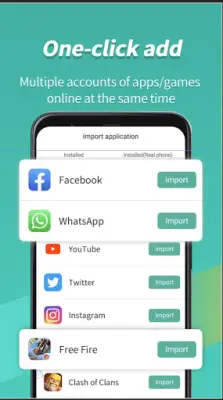Latest Version
1.4.1
February 12, 2025
Parallel Space Technology Inc.
Tools
Android
1
Free
com.pspace.vandroid
Report a Problem
More About Virtual Android -Android Clone
Virtual Android offers an innovative way to run multiple instances of the Android operating system on a single mobile device. By creating a virtual partition, it allows users to operate separate environments, akin to using multiple phones at the same time. This technology enables seamless switching between the local Android system and the virtual Android system with just one tap on the screen. Users can access various applications and accounts simultaneously, providing a convenient solution for managing different functionalities without interruption.
The application is designed to be user-friendly and free to utilize, functioning as a powerful alternative to traditional cloud phones. Virtual Android supports a wide range of social applications and games, which means users can easily install and run multiple instances of popular applications like WhatsApp, Sharechat, and FreeFire. With this application, managing different accounts becomes effortless; users can sign in to various accounts on a single device and receive notifications across all their signed-in accounts while switching between them seamlessly.
One of the standout features of Virtual Android is its independent virtual GPU, which enhances the performance of each app running within the virtual environment. This unique aspect ensures that multiple copies of apps or games can operate smoothly in the background, allowing for tasks like playing two FreeFire matches at once without any lag or performance hit even when receiving incoming calls. This capability places Virtual Android in a unique position compared to conventional virtual and clone applications, delivering superior graphics and performance that competitors may not be able to match.
Furthermore, Virtual Android provides solutions for common issues that users might encounter while using the application. For example, it outlines requirements for disk space and offers troubleshooting steps for installation problems, boot issues, and network connectivity difficulties. Users are guided on how to address these issues through suggestions such as ensuring adequate disk space, reinstalling the software when necessary, and altering DNS settings for network concerns. This support enhances the overall user experience, making Virtual Android a practical choice for those looking to manage multiple versions of Android applications efficiently.
Rate the App
User Reviews
Popular Apps