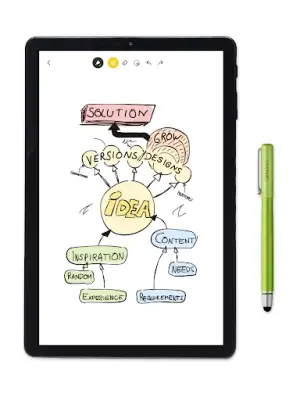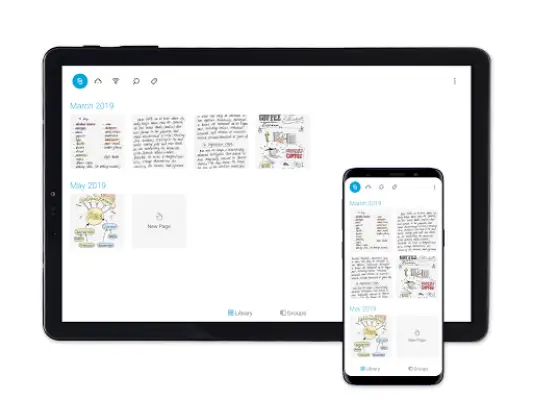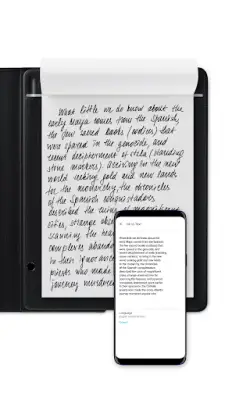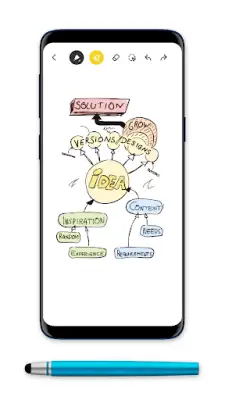Latest Version
4.5.4.2
February 22, 2025
Wacom Europe GmbH
Productivity
Android
1
Free
com.wacom.mate
Report a Problem
More About Wacom Inkspace App
The application offers an effective way to manage and organize notes and drawings. Users can browse through their collection of creative work, allowing for convenient management of each item. The flexibility to delete, rotate, split, or combine pages ensures that users can customize their content organization according to their preferences. Moreover, the app facilitates easy exporting of notes and drawings in widely-used formats such as JPG, PNG, and SVG, making it easy to share or utilize the content in other programs.
One of the standout features of the app is its dual functionality during the drawing process. Users can create sketches or notes on paper while simultaneously displaying their work on screen. This function not only enhances visibility but also provides a seamless transition between analog and digital formats, catering to a variety of creative workflows.
The recent introduction of the free Plus plan enhances the overall user experience by unlocking additional features designed specifically for notetakers and sketchers. The Plus plan allows for a more efficient workflow, enabling users to instantly convert handwritten notes into digital text or save them directly in document format. Enhanced management of notes is facilitated through the automatic creation of tags based on what's written on paper, which aids in better organization.
For those who love to sketch, the app allows users to bring their paper sketches to life by exporting them in SVG format. This capability makes it easy to further edit the sketches in various software applications, bridging the gap between traditional drawing and modern digital tools. Overall, this application provides a comprehensive solution for managing notes and sketches, enhancing productivity and creative expression.
Rate the App
User Reviews
Popular Apps