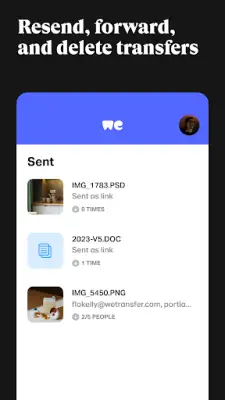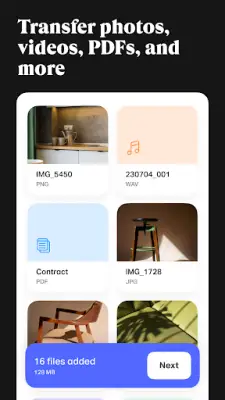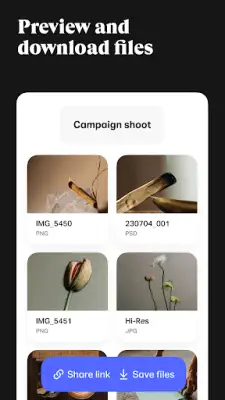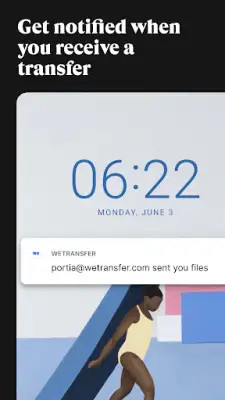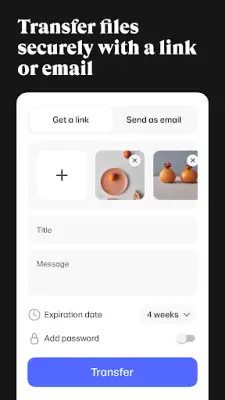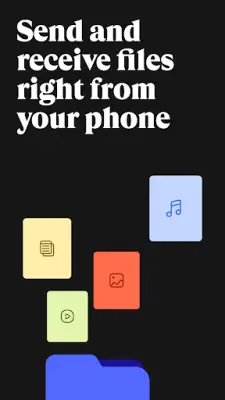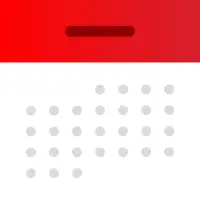Latest Version
3.0.2
February 10, 2025
WeTransfer BV
Productivity
Android
1
Free
com.wetransfer.transfer
Report a Problem
More About WeTransfer : File Transfer
WeTransfer offers a solution to the common challenges associated with file size limits, allowing users to send large files without any hassle. This versatile application accommodates a variety of file types, including presentations, PDFs, spreadsheets, and multimedia files, ensuring that users can share what they need without worrying about restrictions. Whether for work or personal use, WeTransfer simplifies the process of file sharing.
One of the standout features of WeTransfer is its ability to maintain the original quality of videos during the transfer process. This ensures that videographers and content creators can share their work precisely as intended, allowing recipients to view or edit videos in their best form. This focus on high-quality video transfer is a key reason why many professionals choose WeTransfer for their sharing needs.
In addition to video, WeTransfer excels at sharing high-resolution photos without compromising on quality. Users can send their images in their native file size and resolution, making it ideal for professional photographers or anyone wanting to share their favorite moments. The application supports the retention of important metadata, such as camera settings and location details, which aids in preserving the context and quality of the shared files.
The user experience with WeTransfer is designed for simplicity and efficiency. The app allows users to share files via links, making it easy to send them through messaging apps or emails. Its interface is straightforward, providing features like download status checks, transfer forwarding, and notifications upon receipt of files. By prioritizing convenience and ease of use, WeTransfer ensures that sharing large files is a stress-free experience for everyone involved. Users can easily access and manage their files from any device.
Rate the App
User Reviews
Popular Apps