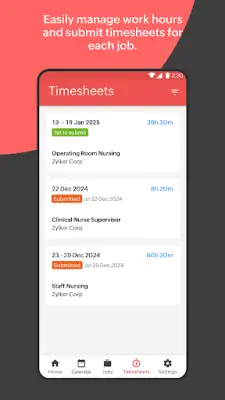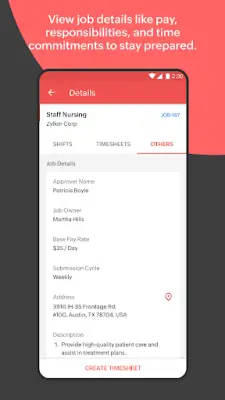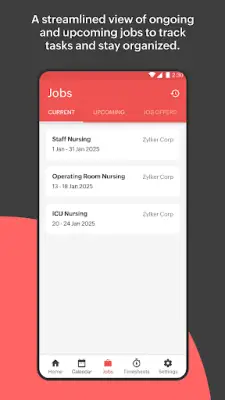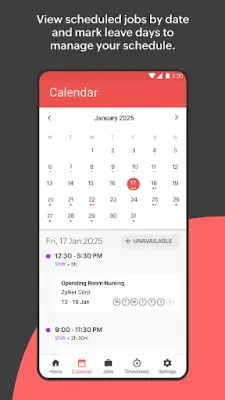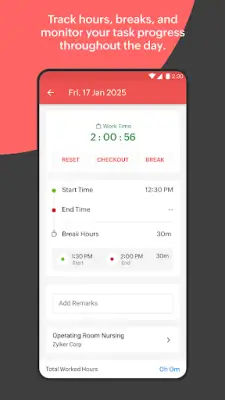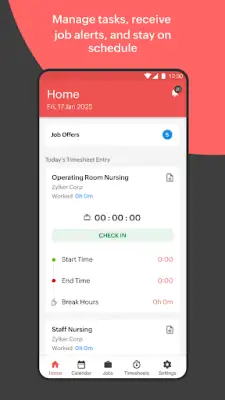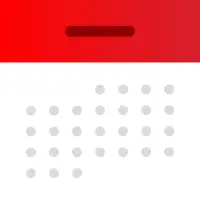Latest Version
1.98.8
February 11, 2025
Zoho Corporation
Productivity
Android
2
Free
com.zoho.workerly
Report a Problem
More About Zoho Workerly— Temps & Workers
Upon receiving an invitation from your agent to join Zoho Workerly, you will be sent a username and password via text message. These credentials will be necessary to access the Zoho Workerly platform where you can manage your temporary job assignments. To begin your journey on this platform, you need to either receive a direct job assignment from your agent or explore available opportunities through the temp portal.
Once assigned to a job, you can perform a variety of functions, with one of the key features being the ability to create and submit timesheets. This allows you to log the hours you've worked and is essential for recording any overtime hours as well. The process is streamlined to ensure you can easily document your work hours effectively.
Another useful aspect of the app is the Timesheets section, which provides a comprehensive overview of all your timesheets. Here, you can easily access information regarding both your completed jobs and those you are currently engaged in. Furthermore, if you are actively seeking work, the temp portal facilitates the acceptance of jobs that pique your interest, giving you the flexibility to choose assignments that suit your preferences.
You can also keep track of your ongoing and upcoming jobs within the Jobs section of the app, as well as review your Job History to look back at all the positions you have completed. The app simplifies your work tracking with easy check-in and check-out features, including adding breaks and resetting work times in real-time. For any inquiries or feedback regarding the platform, assistance is available at workerly@zohomobile.com.
Rate the App
User Reviews
Popular Apps