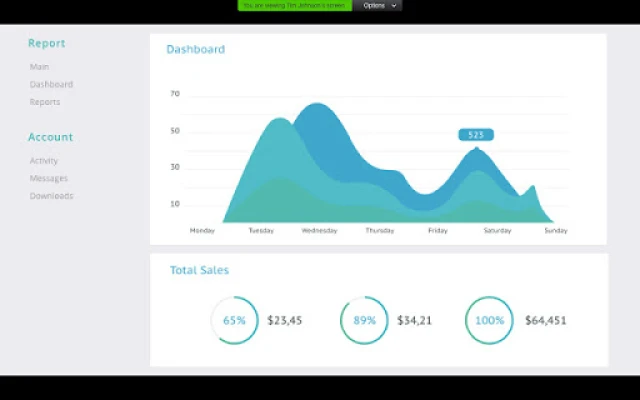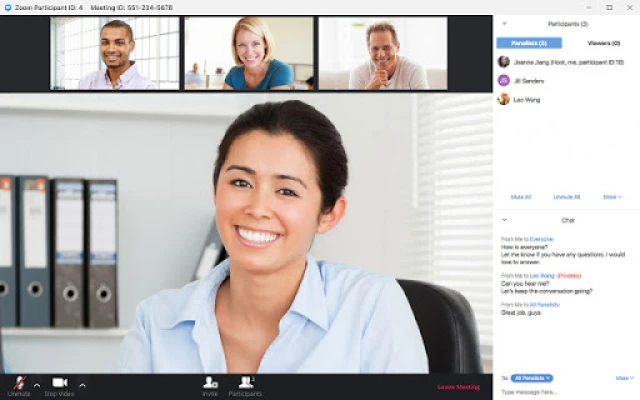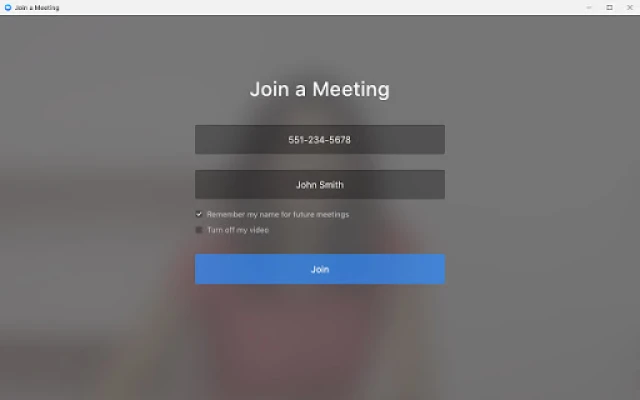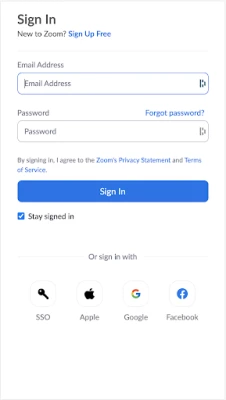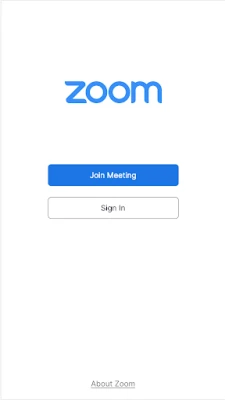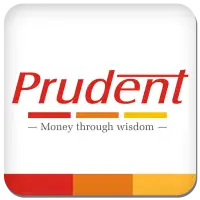Latest Version
2633
November 27, 2024
zoom.us
Business
Android
8
Free
us.zoom.pwa.twa
Report a Problem
More About Zoom for Chromebook
This application is a video conferencing tool that allows users to schedule or join meetings with just one tap. It also offers the convenience of receiving automated meeting summaries through its AI Companion feature. Users can also chat with colleagues and external contacts in public or private channels, as well as make phone calls, send SMS text messages, and brainstorm on virtual whiteboards.
One of the key benefits of this application is the ability to turn on virtual backgrounds, which can make users look more polished and professional during video meetings. It also offers automatic updates, ensuring that users always have the latest version of the app. For administrators, there is the option for remote installation, allowing for centralized configuration and security.
Some features, such as the AI Companion and SMS text messaging, may require a paid Zoom One subscription or other license. Users can upgrade their free account to gain access to these benefits. However, the availability of the AI Companion may vary depending on the user's region and industry vertical.
For the best experience with the latest features, it is recommended to use the app on Chrome OS 91 or higher. The app can be used with any free or paid Zoom license, but certain product features may require a paid subscription. Users can follow the app on social media and contact the Zoom Help Center for any questions or assistance.
Overall, this application offers a convenient and efficient way for users to schedule and join video meetings, communicate with colleagues and external contacts, and collaborate on virtual whiteboards. With its various features and benefits, it is a valuable tool for businesses and individuals alike.
KEY FEATURES & BENEFITS
· Schedule or join a video meeting with a single tap
· Receive automated meeting summaries with AI Companion*
· Chat with colleagues and external contacts in public or private channels
· Place and receive phone calls or send SMS text messages*
· Brainstorm on virtual whiteboards
· Turn on virtual backgrounds to look more polished
· Automatic updates so you’re always on the latest version
· Remote install options for admins who want centralized configuration and security
* A paid Zoom One subscription or other license may be required to use certain product features. Upgrade your free account today to start gaining these benefits. AI Companion may not be available for all regions and industry verticals.
Learn more on our blog:
https://blog.zoom.us/how-to-use-zoom-on-a-chromebook/.
NOTE: For the most optimized experience with the latest features, the latest version of Chrome OS 91+ is recommended.
ZOOM LICENSE INFORMATION:
- Any free or paid license can be used with the app
- A paid Zoom subscription is required for certain product features
Follow us on social @zoom!
Have a question? Contact us at Zoom Help Center:
https://support.zoom.us/hc/en-us.
Rate the App
User Reviews
Popular Apps