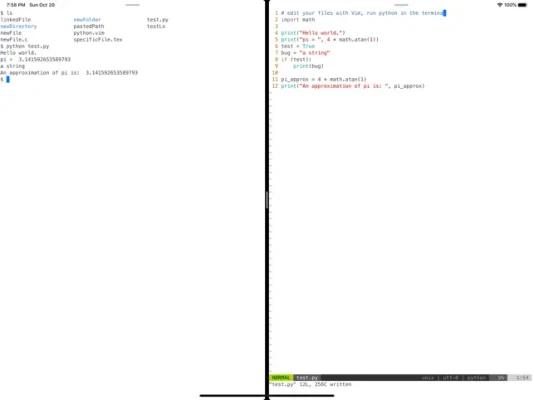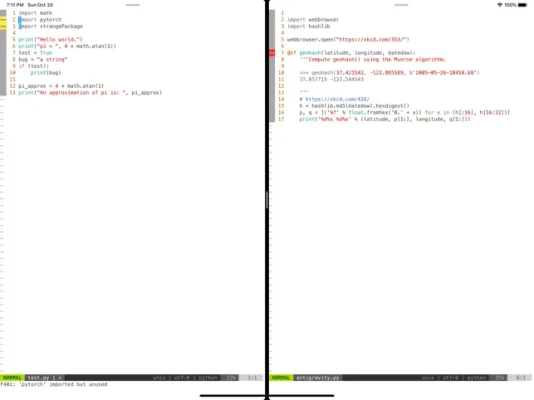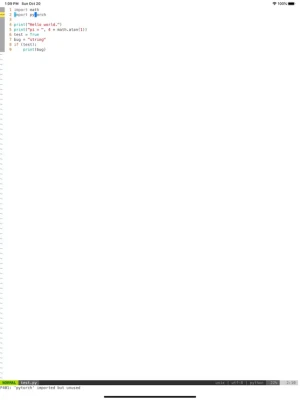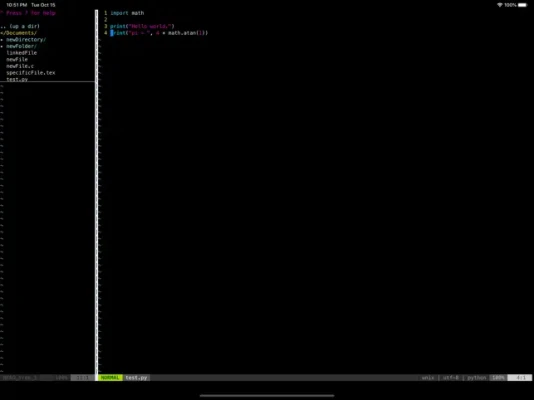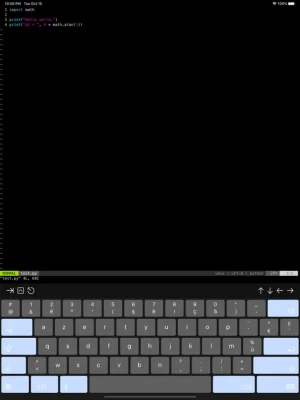Latest Version
1.15.8
November 27, 2024
Local Unix terminal (with ssh)
Developer Tools
iOS
1.6 GB
10
Free
Report a Problem
More About a-Shell
a-Shell is a versatile and comprehensive terminal emulator for iOS devices. It allows users to run various Unix commands, transfer files, edit them, and process them using popular tools such as vim, grep, awk, and sed. The app also supports working with git repositories through lg2. The majority of commands are compiled in the native Arm64 format, ensuring fast and seamless integration with the underlying BSD Unix system on iOS.
In addition to the standard Unix commands, a-Shell also includes a range of programming languages such as Python, Lua, Perl, JavaScript, C, and C++, as well as TeX for text processing. This makes it a powerful tool for both programming and text editing. The app also offers various network utilities, including nslookup, ping, whois, and ifconfig. Users can access a comprehensive list of commands by typing "help" or "help -l" in the terminal.
One of the unique features of a-Shell is its integration with Shortcuts, allowing users to run commands in a specific order, process files within the app, and transfer files to other apps. This makes it a convenient and efficient tool for managing files and tasks on iOS devices.
a-Shell takes advantage of iOS 13's "multiple windows" feature, allowing users to run multiple shells simultaneously with different commands and in different directories. This means that users can edit a file in one window using vim and process it in another window using Python.
For developers, a-Shell offers the ability to compile C and C++ programs to webAssembly using clang or clang++, with a complete webAssembly SDK included (WASI-libc). This makes it a valuable tool for creating and executing webAssembly binaries on iOS devices.
For those who prefer a more compact version of the app, a-Shell mini is also available. This version does not include a C compiler, TeX engine, or libraries such as numpy and matplotlib, making it a smaller and more streamlined option for users who do not require these features. Overall, a-Shell is a comprehensive and versatile terminal emulator that offers a wide range of features and capabilities for iOS users.
a-Shell is a complete local terminal emulator, allowing to run most Unix commands on you iOS device. You can transfer files using scp and curl, edit them with vim and ed, process them using grep, awk and sed. You can work with git repositories using lg2.
Most commands are compiled for iOS native Arm64 format, making them fast and well integrated with iOS underlying BSD Unix.
a-Shell includes Python, Lua, Perl, JavaScript, C, C++ for programming and TeX (texlive 2023, with Tikz and LuaTeX) for text processing.
There are also multiple network utilities: nslookup, ping, whois, ifconfig... Type help for help, help -l to get the full list of commands.
a-Shell can be controlled from Shortcuts: run commands in order, process files in a-Shell, get the results as text or files, transfer files to other apps...
a-shell uses iOS 13+ “multiple windows” ability, so you can run multiple shells at the same time, with different commands, in different directories. You can edit a file in one window with vim and process it in the other with python.
Compile your C or C++ programs to webAssembly using clang or clang++, and execute the resulting binary. A complete webAssembly SDK is included (WASI-libc).
a-Shell is the complete version. If you need a smaller app, and you don't need a C compiler, a TeX engine, or numpy and matplotlib, there is a-Shell mini.
Rate the App
User Reviews
Popular Apps