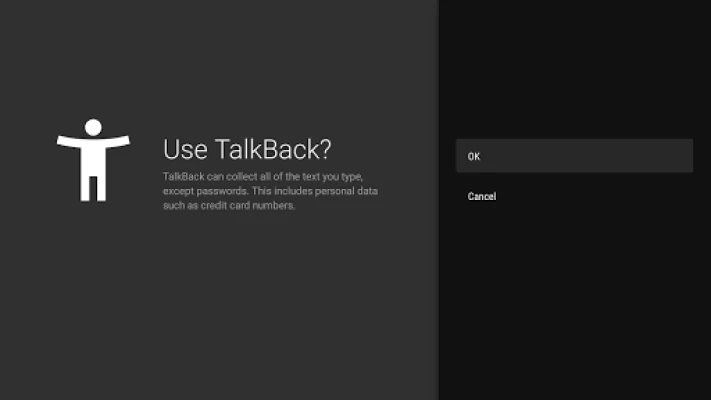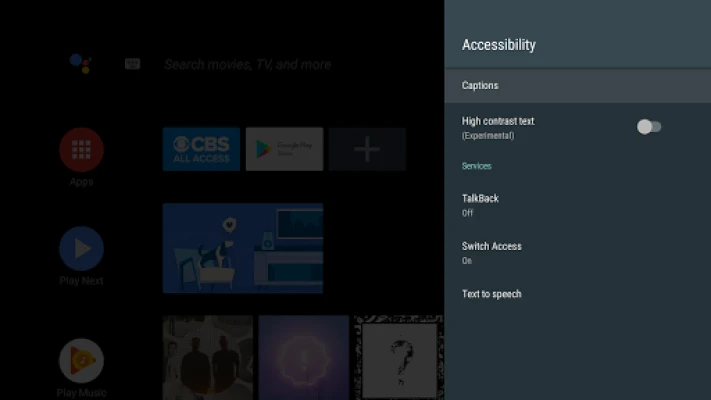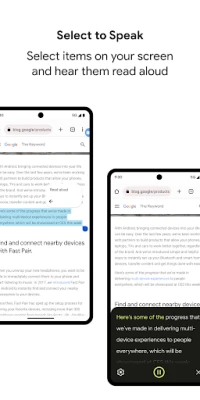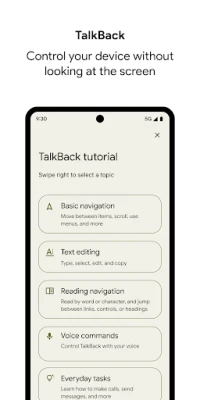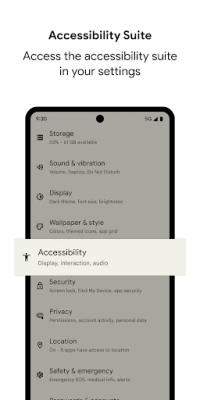Latest Version
November 28, 2024
Google LLC
Tools
Android
6
Free
com.google.android.marvin.talkback
Report a Problem
More About Android Accessibility Suite
Android Accessibility Suite is an application that provides various accessibility features for Android devices. These features include the Accessibility Menu, Select to Speak, and TalkBack screen reader. The Accessibility Menu is a large on-screen menu that allows users to perform tasks such as locking their phone, adjusting volume and brightness, and taking screenshots. Select to Speak allows users to select items on their screen and have them read aloud. TalkBack is a screen reader that provides spoken feedback, gesture control, and an on-screen braille keyboard for typing.
To access these features, users can follow a simple three-step process. First, they need to open their device's Settings app. Then, they need to select the Accessibility option. Finally, they can choose from the three features: Accessibility Menu, Select to Speak, or TalkBack. It is important to note that Android Accessibility Suite requires Android 6 or later to function properly. For TalkBack to work on Wear OS devices, users will need to have Wear OS 3.0 or later.
Android Accessibility Suite also requires certain permissions to function effectively. These include access to the phone state, which allows the app to adjust announcements based on the user's call status. As an accessibility service, the app also has permission to observe user actions, retrieve window content, and observe typed text. Additionally, users can choose to allow notifications, which will allow TalkBack to notify them about updates.
In summary, Android Accessibility Suite is a comprehensive application that provides essential accessibility features for Android devices. It offers a range of options, including an on-screen menu, screen reader, and text-to-speech functionality. Users can easily access these features by following a simple three-step process. However, the app requires certain permissions to function effectively, such as access to the phone state and notifications. Overall, Android Accessibility Suite is a valuable tool for individuals with disabilities, making it easier for them to use their Android devices.
Android Accessibility Suite includes:
• Accessibility Menu: Use this large on-screen menu to lock your phone, control volume and brightness, take screenshots, and more.
• Select to Speak: Select items on your screen and hear them read aloud.
• TalkBack screen reader: Get spoken feedback, control your device with gestures, and type with the on-screen braille keyboard.
To get started:
1. Open your device's Settings app.
2. Select Accessibility.
3. Select Accessibility Menu, Select to Speak, or TalkBack.
Android Accessibility Suite requires Android 6 (Android M) or later. To use TalkBack for Wear, you'll need Wear OS 3.0 or later.
Permissions Notice
• Phone: Android Accessibility Suite observes the phone state so it can adapt announcements to your call status.
• Accessibility Service: Because this app is an accessibility service, it can observe your actions, retrieve window content, and observe text that you type.
• Notifications: When you allow this permission, TalkBack can notify you about updates.
Rate the App
User Reviews
Popular Apps