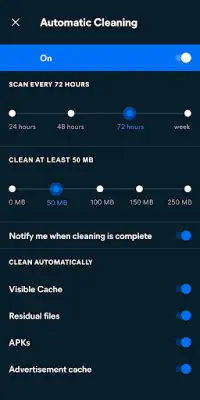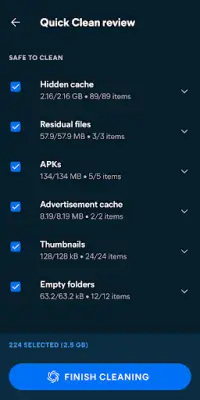Latest Version
24.22.0
December 26, 2024
Avast Software
Tools
Android
4
Free
com.avast.android.cleaner
Report a Problem
More About Avast Cleanup – Phone Cleaner
The application is designed to help users optimize their phone's storage space by analyzing it for unnecessary data. It provides a comprehensive solution to identify and clean various types of clutter, making it easier for users to manage their devices efficiently. By using this app, individuals can ensure that they have enough space available for essential files and apps, enhancing their overall mobile experience.
One of the key features of the app is its ability to clean up the photo library. Many users accumulate a large number of photos over time, including duplicates and similar images. This app helps to sort through the photo library, allowing users to remove unwanted photos, thereby freeing up valuable storage space. The user-friendly interface makes it simple for anyone to use, even if they are not tech-savvy.
The app also assists users in identifying and deleting apps that they no longer utilize. Mobile devices often come with many applications that users download but forget about. By pinpointing these unused apps, the app allows users to streamline their device and delete what is unnecessary, which contributes to better performance and more available memory for important applications.
Moreover, the app can identify the largest files, media, apps, and junk on the device, providing a detailed overview of what occupies the most space. This functionality helps users make informed decisions about what to keep and what to remove, ensuring that they maintain a well-organized device. The ability to locate and manage large files is particularly valuable in preventing storage issues.
Additionally, the app utilizes Accessibility permissions to assist disabled users, allowing them to stop all background applications with a single tap. This feature is particularly beneficial for those who might have difficulty navigating through multiple menus on their devices. Furthermore, the app employs automatic profiles that are triggered based on the device's location. To use this feature, the app requires permission to access location data, which is requested from the user before it operates in the background.
Rate the App
User Reviews
Popular Apps