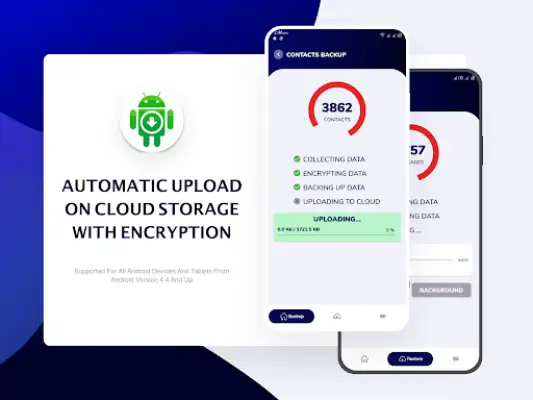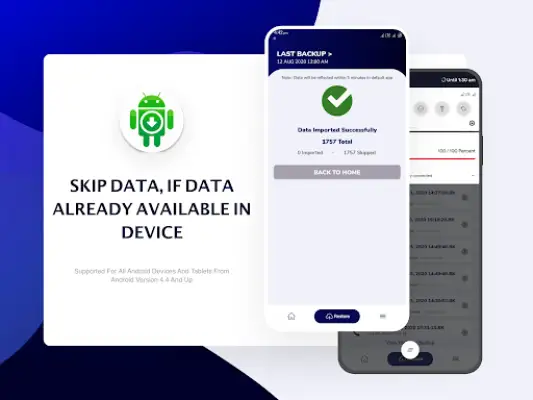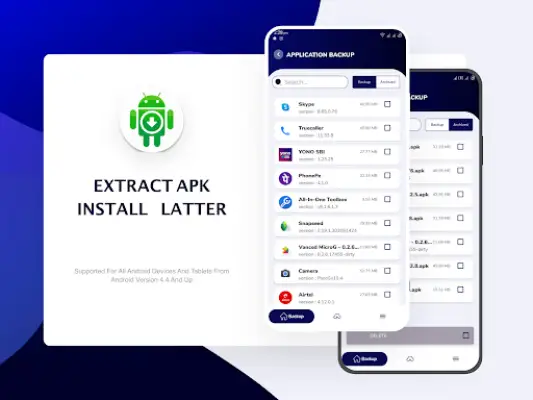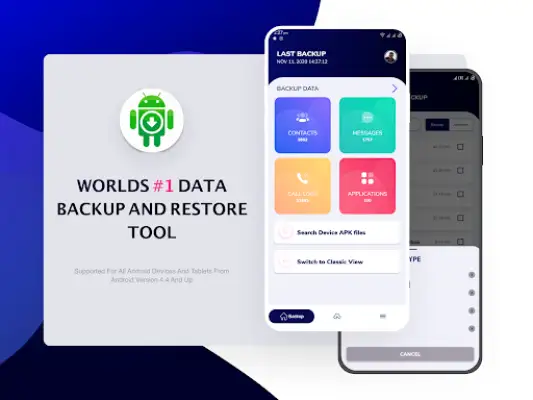Latest Version
2.0.54.7
February 09, 2025
AB App Studio
Tools
Android
1
Free
com.primol.appbackup
Report a Problem
More About Backup & Restore-Cloud Storage
The Backup & Restore application is a free tool designed to help users easily back up and restore various data from their mobile devices, including SMS messages, call logs, and contacts. This application offers a range of features that include backing up apps to device storage, utilizing cloud storage, and even sending and restoring APK files between devices. Users can also quickly uninstall applications, search for specific apps, and manage their app data seamlessly, ensuring they have control over their mobile data at all times.
One of the standout capabilities of this application is its comprehensive backup options. It allows users to back up not just contacts but also the details associated with them, such as photos, addresses, and emails. Users can easily back up their call logs and all settings, making it a versatile solution when it comes to preserving device information. After performing a backup, users can conveniently restore their data whenever necessary, ensuring continuity in their mobile experience, especially after actions like factory resets.
Users should take note of some important points while using the app. For instance, if planning to reset their device, they must copy the backup folder to an external SD card. Moreover, if SMS messages do not appear in their default messaging app after a restoration, a simple device reboot may resolve the issue. However, it is important to understand that the app primarily backs up APK files and does not save app data or settings, and it cannot recover deleted items such as photos or videos.
The application requires specific permissions for its functionality, including access to read and modify text messages, contacts, and call logs. Additionally, it needs permissions to access storage and utilize the camera for further backups. Despite these permissions, the app ensures user data privacy. It securely backs up information such as messages, call logs, and contacts, with a strict policy against sharing any personal data with third parties, thus assuring users of their data's confidentiality while providing efficient backup solutions.
Rate the App
User Reviews
Popular Apps