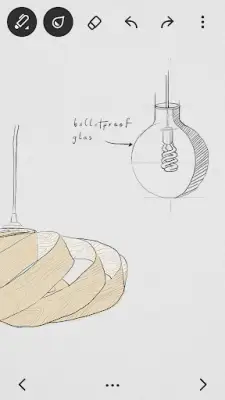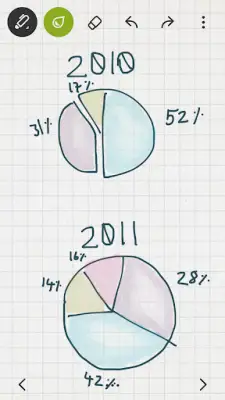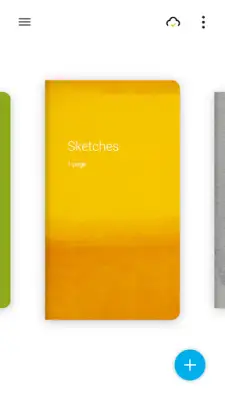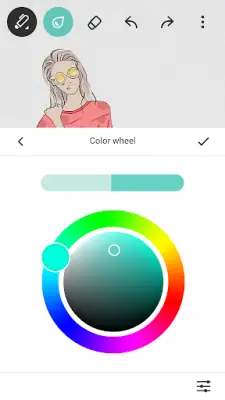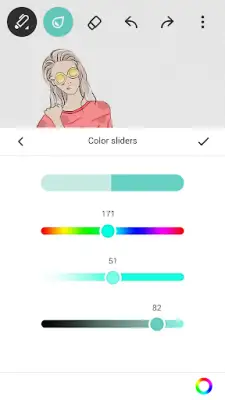Latest Version
1.14.4
January 19, 2025
Wacom Europe GmbH
Productivity
Android
3
Free
com.wacom.bamboopapertab
Report a Problem
More About Bamboo Paper
The application offers users the ability to create their own colors, allowing for a high degree of personalization in their projects. This feature includes the option to set any color and develop a unique color palette containing 36 different color swatches. With this extensive range of color options, users can freely express their creativity and achieve their desired aesthetic in various artistic endeavors.
Another notable feature of the application is the ability to annotate notes or journal entries with photos. Users can enhance their written work by adding images or pictures directly to their pages. This functionality enables them to sketch or write over the photos, combining visual and textual elements to create rich and engaging notes that capture their ideas and memories in a more dynamic way.
The app also includes a powerful zoom function, which allows users to add the tiniest details to their sketches or notes. This feature is particularly useful for those who enjoy intricate drawings or need to write fine lines. With the ability to zoom in, users can maximize the use of their page space and include more detailed information, making their notes more comprehensive and visually appealing.
Furthermore, the application supports seamless synchronization across devices through the free Inkspace Plus features when activated with a Wacom ID. This means users can access their sketches and notes anytime, anywhere, and easily share their ideas in various file formats, including .psd, .svg, and rich text. Additionally, the app facilitates real-time collaboration on a shared canvas, making it simple to work with others regardless of their physical location. Lastly, users can swiftly capture their thoughts using the quick note widget, enabling them to start a new page with just one click from their home screen.
Rate the App
User Reviews
Popular Apps