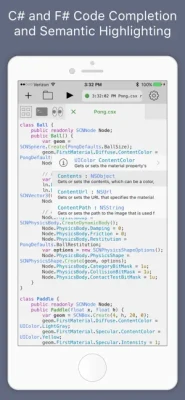Latest Version
1.5
December 16, 2024
Krueger Systems, Inc.
Developer Tools
iOS
410.1 MB
21
$12.99
Report a Problem
More About Continuous .NET C# and F# IDE
Continuous is an innovative development environment designed to enhance the coding experience by providing real-time feedback as you modify your code. Unlike traditional coding methods that involve a lengthy cycle of code, build, and run, Continuous allows you to see the results of your changes immediately. This streamlined process encourages developers to experiment with smaller code adjustments, eliminating the frustration of waiting for builds or navigating through application screens to see changes.
The interface of Continuous closely resembles that of conventional .NET Integrated Development Environments (IDEs), making it accessible for users familiar with those environments. However, it goes further by introducing advanced features that elevate the development experience. This includes full support for C# 8 and F# 4.7 compilers, allowing you to utilize the latest advancements in technology while developing your applications.
Continuous offers an array of tools designed to enhance productivity and ease of use. Features such as live XAML editing for Xamarin.Forms, automatic code compilation, and a sophisticated text editor with capabilities like semantic highlighting and inline error indicators facilitate a smooth coding experience. Additionally, the watch window lets developers interact with graphical objects and live inspect elements of their application, providing instant insight into how the code is functioning as it runs.
For both beginners and experienced developers, Continuous is a valuable resource. Newcomers to .NET or iOS coding will appreciate the integrated documentation available through code completion, which simplifies learning and fosters an engaging environment. On the other hand, seasoned .NET professionals will find the object inspection features and project support beneficial for enhancing their coding workflows.
Furthermore, Continuous supports F#, a functional programming language that encourages a different approach to problem-solving. This inclusion not only broadens the toolset available to developers but also empowers them to write cleaner, more efficient code. With resources and examples readily available online, and a robust job market for C# programmers, Continuous presents a compelling option for both novice and experienced coders looking to advance their skills and streamline their development processes.
Continuous is always building and running your code so you can see changes as you type. Writing interactive apps in Continuous is a pleasure compared to the traditional code-build-run cycle. It frees you to make lots of small changes and see their effects immediately - no more waiting for builds or deployments and no more clicking around trying to get to the screen you're trying to code.
Continuous looks and works in many of the same ways as traditional .NET IDEs so you'll feel right at home, but it also strives to advance the state of the art in IDEs with these features:
>>> Full C# 8 and F# 4.7 compilers so you can use the latest tech
>>> Xamarin.Forms Live XAML Editing
>>> Automatic compiling and running so you can focus on the code and the results
>>> Fancy text editor with tabs, semantic highlighting, inline error bubbles, and inline values that are updated as you type
>>> Watch window enables you to view graphical objects in your app (UI and images), inspect live objects as your app runs, create instances of new objects, and call methods
>>> Code completion with inline type info and documentation makes learning new APIs fun
>>> Uses standard .NET file and project formats so you can share code with other IDEs
>>> Includes Xamarin.Forms and UIKit to build apps and SpriteKit and SceneKit to build games. You can access many iOS APIs including CoreMotion, the Social framework, and HealthKit to read data.
>>> Split screen support so you can keep documentation by your side
>>> Execution powered by a new IL interpreter
If you're new to .NET or iOS coding, you will love the code completion with integrated documentation and the fun examples that come with the app.
If you're a .NET pro, then you will love the support for projects and the ability to inspect objects as you code them - whether they're in a script or just a normal project file.
If you're new to programming, C# is an great language to learn: it's powerful yet friendly language, example code is all over the internet, and there are plenty of jobs out there waiting for you.
If you enjoy thinking a little differently, then you will love that F# is included and fully supported. This amazing programming language will teach you to write better code and will arm you to solve problems that you thought were too big or hard to solve - like writing an IDE.
Rate the App
User Reviews
Popular Apps