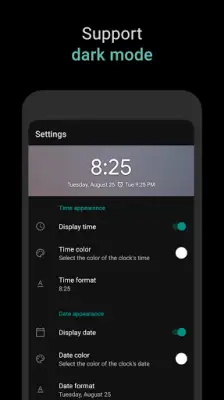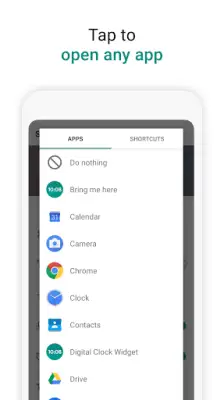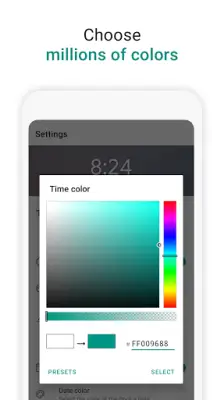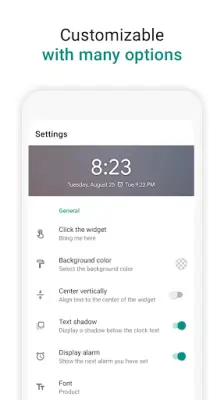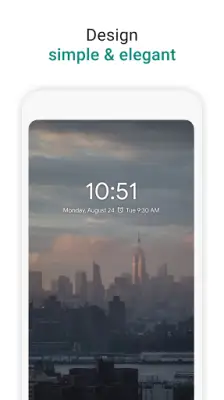Latest Version
3.3.0
December 24, 2024
Maize
Tools
Android
10
Free
com.maize.digitalClock
Report a Problem
More About Digital Clock Widget
This application offers a range of customization options that allow users to personalize their experience extensively. Users can modify various elements of the app's interface, which caters to individual preferences and enhances usability. The customization capabilities are designed to enable users to create a widget that truly reflects their style and needs, making the app versatile for a wide audience.
One notable feature is the widget resizing functionality. Users can easily enter resize mode by performing a long tap on the widget. This user-friendly approach enables them to adjust the dimensions of the widget to fit their home screen layout seamlessly. As a result, users can ensure that the widget occupies the desired amount of screen space without compromising on aesthetics or functionality.
Another impressive aspect of this application is the real-time changes it allows. When users tweak their settings, they can immediately see the results of their modifications. This dynamic feedback enhances the user experience, as individuals can experiment with different configurations without having to navigate away from their workspace or wait for updates to take effect.
The application also features an RGB color picker, giving users access to millions of colors for setting the time and date display. This flexibility allows users to customize not only the aesthetics of the widget but also to choose background colors that complement their chosen time and date colors. Such comprehensive customization options promote creativity and ensure that every user can find a color scheme that suits their taste.
Additionally, the app is designed to display the next alarm, providing a practical feature for those who rely on alarms and reminders. Users can also select different time and date formats to align with their preferences. The application supports Android 4.2 and newer versions, featuring a modern Material Design user interface that makes it visually appealing and easy to navigate. It is also compatible with Android tablets, ensuring that users can enjoy a cohesive experience across various devices.
Rate the App
User Reviews
Popular Apps