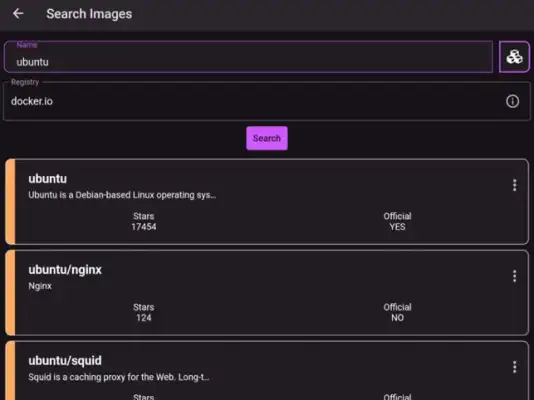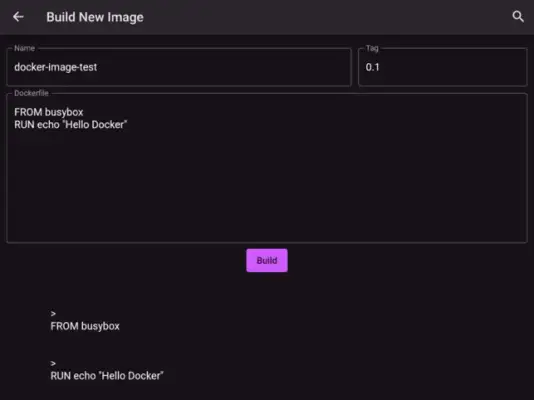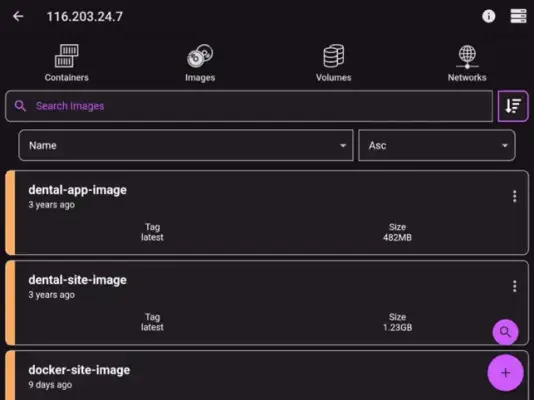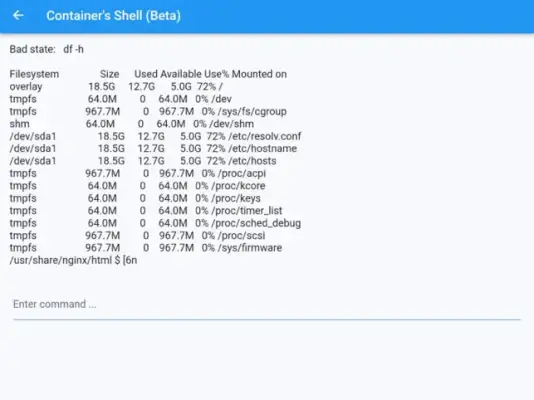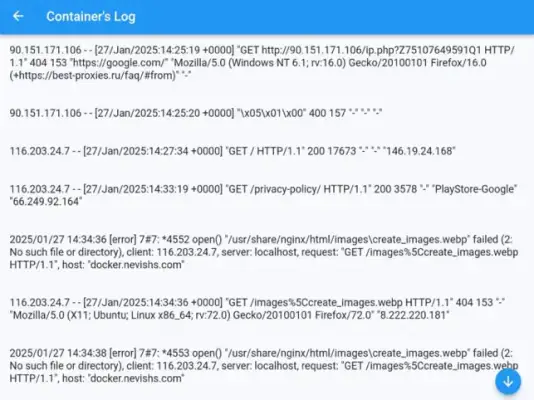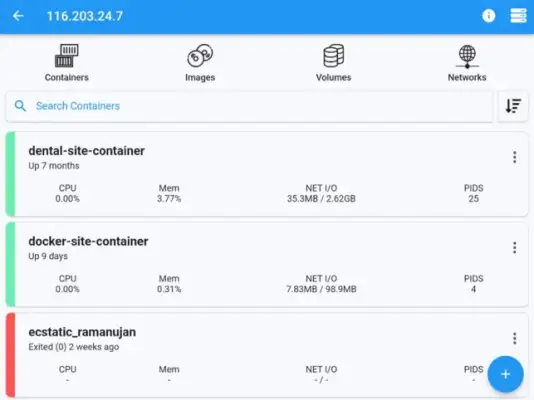Latest Version
5.8.1
February 07, 2025
Nevis Shkenza
Developer Tools
iOS
41.8 MB
7
Free
Report a Problem
More About Docker Management
This application provides a robust solution for managing Docker containers across multiple servers. Users can easily add numerous servers and connect to them using either a password or an SSH key. The application encompasses a comprehensive set of functionalities that allow users to list, create, start, stop, restart, remove, and inspect containers all from a user-friendly interface. Additionally, users can simultaneously manage multiple containers, making it efficient for scenarios requiring bulk operations.
Beyond container management, the application also offers capabilities related to images and volumes. Users can list images, build new ones, search for existing images, and pull them from both public and private registries. The ability to remove images in bulk, inspect them, and manage storage volumes, including listing and removing volumes, gives users ample flexibility in managing their Docker ecosystem. Furthermore, managing networks is simplified with options to view and remove networks, alongside detailed inspection features.
Security is prioritized within this application, with a note that no Docker daemon or API is necessary for operation. This design choice enhances security, as it is advised not to open any unnecessary ports that could expose servers to potential vulnerabilities. The application saves all server information locally on the phone, which adds an extra layer of safety—data is automatically erased if the app is uninstalled, ensuring that sensitive information is not left behind.
The application comes equipped with a set of FAQs to assist users in configuring and using the app effectively. It addresses common questions, such as connecting with non-root users and configuring access on various platforms, including Docker Desktop on MacOS and NAS systems like Synology and QNAP. For any bugs or issues encountered, users can reach out to the support team via email. Overall, this application presents a streamlined approach to managing Docker environments securely and efficiently.
Rate the App
User Reviews
Popular Apps