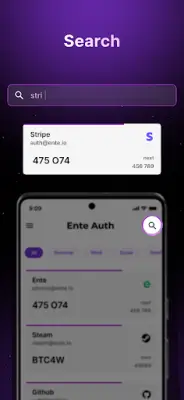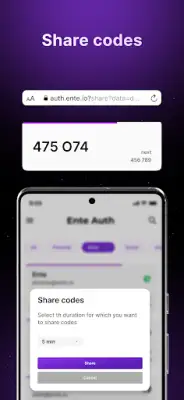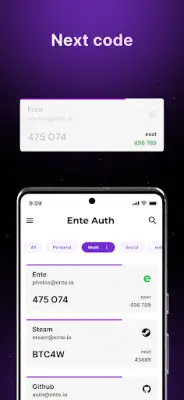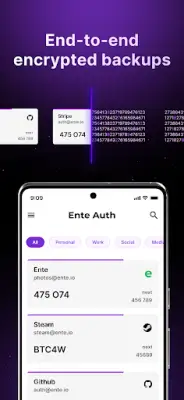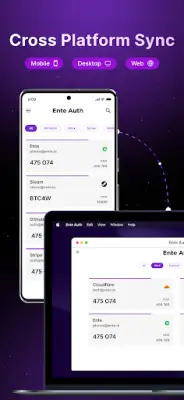Latest Version
4.1.6
December 20, 2024
Ente Technologies, Inc.
Productivity
Android
9
Free
io.ente.auth
Report a Problem
More About Ente Auth - 2FA Authenticator
The Auth application is designed to provide a secure solution for managing two-factor authentication (2FA) tokens. One of its primary features is the capability to create secure backups that are end-to-end encrypted. This ensures that users don't have to worry about losing access to their tokens, as their data is protected using advanced encryption methods similar to those employed by ente Photos. This level of security makes Auth a reliable choice for individuals looking to safeguard their authentication credentials.
Another significant feature of Auth is its multi-device synchronization. Users can effortlessly sync their 2FA tokens across all devices linked to their account. This means that whenever a user signs into a new device, all their previously added tokens will be readily accessible. This feature eliminates the hassle of manually transferring tokens between devices and enhances user convenience by ensuring seamless access to essential security codes, regardless of where the user is logging in from.
Auth also offers an offline mode, which allows users to generate 2FA tokens without requiring internet connectivity. This is particularly useful for individuals who may find themselves in situations where their network access is limited or non-existent. Having the ability to access and create tokens offline ensures that users can maintain their security protocols and access their accounts without disruption, making Auth adaptable to various working conditions.
The application supports multiple methods for importing and exporting tokens, enhancing its usability. Users can easily add their 2FA tokens by scanning QR codes, manually entering them via copy-pasting, or through bulk importing from a file formatted with specific parameters. Additionally, exporting codes into an unencrypted text file is also possible, making it easier for users to manage their tokens externally. This flexibility in token management caters to different user preferences and scenarios.
Overall, Auth emerges as a robust tool for managing 2FA tokens with a focus on security, convenience, and versatility. Its features such as secure backups, device synchronization, offline functionality, and flexible import/export options make it a comprehensive solution for users seeking to enhance their digital security without compromising on ease of use. Whether for personal or professional needs, Auth provides the tools necessary to safeguard and manage authentication effectively.
✨ Features
SECURE BACKUPS
Auth provides end-to-end encrypted cloud backups so that you don't have to worry about losing your tokens. We use the same protocols ente Photos uses to encrypt and preserve your data.
MULTI DEVICE SYNC
Auth will automatically sync the 2FA tokens you add to your account, across all your devices. Every new device you sign into will have access to these tokens.
OFFLINE MODE
Auth generates 2FA tokens offline, so your network connectivity will not get in the way of your workflow.
IMPORT AND EXPORT
You can add tokens to ente by one of the following methods:
- Scanning a QR code
- Manually entering (copy-pasting) a 2FA secret
- Bulk importing from a file that contains a list of codes in the following format:
otpauth://totp/ACCOUNT?secret=SUPERSECRET&issuer=SERVICE
The codes maybe separated by new lines or commas. You can also export the codes you have added to ente, to an unencrypted text file, that adheres to the above format.
Rate the App
User Reviews
Popular Apps